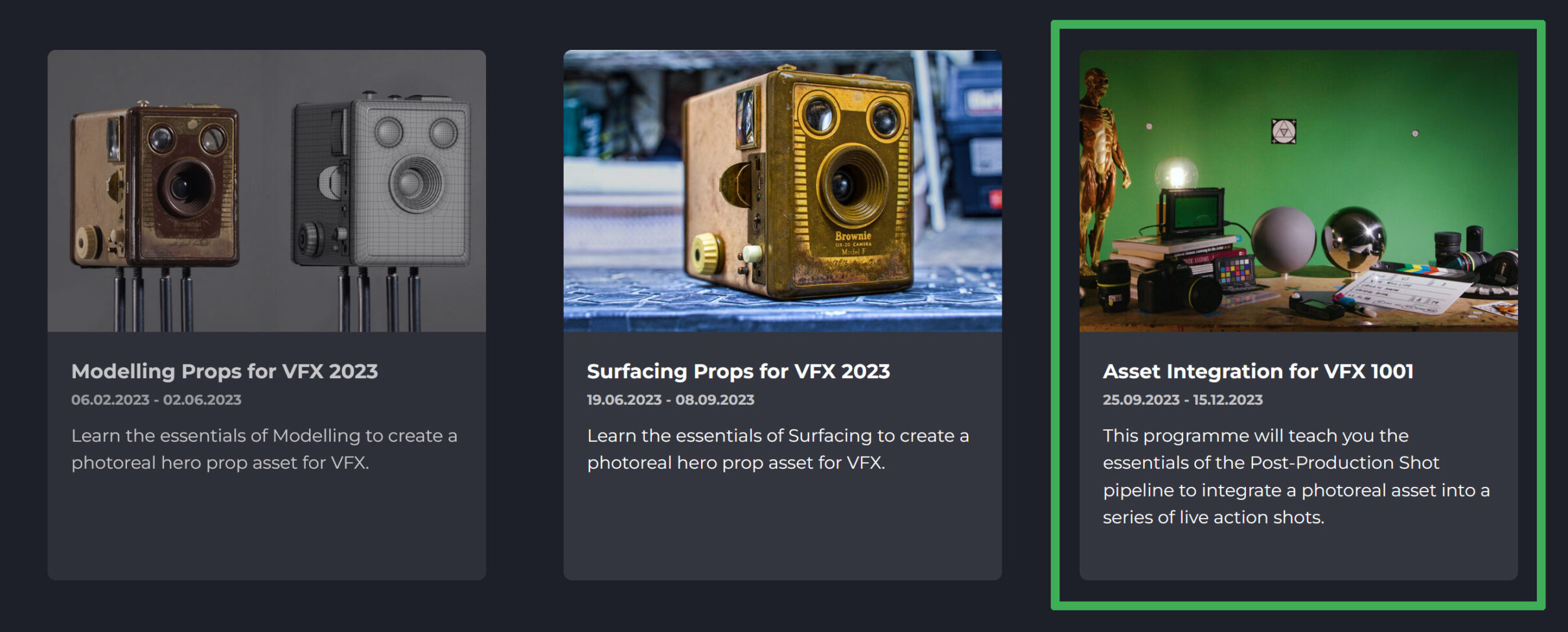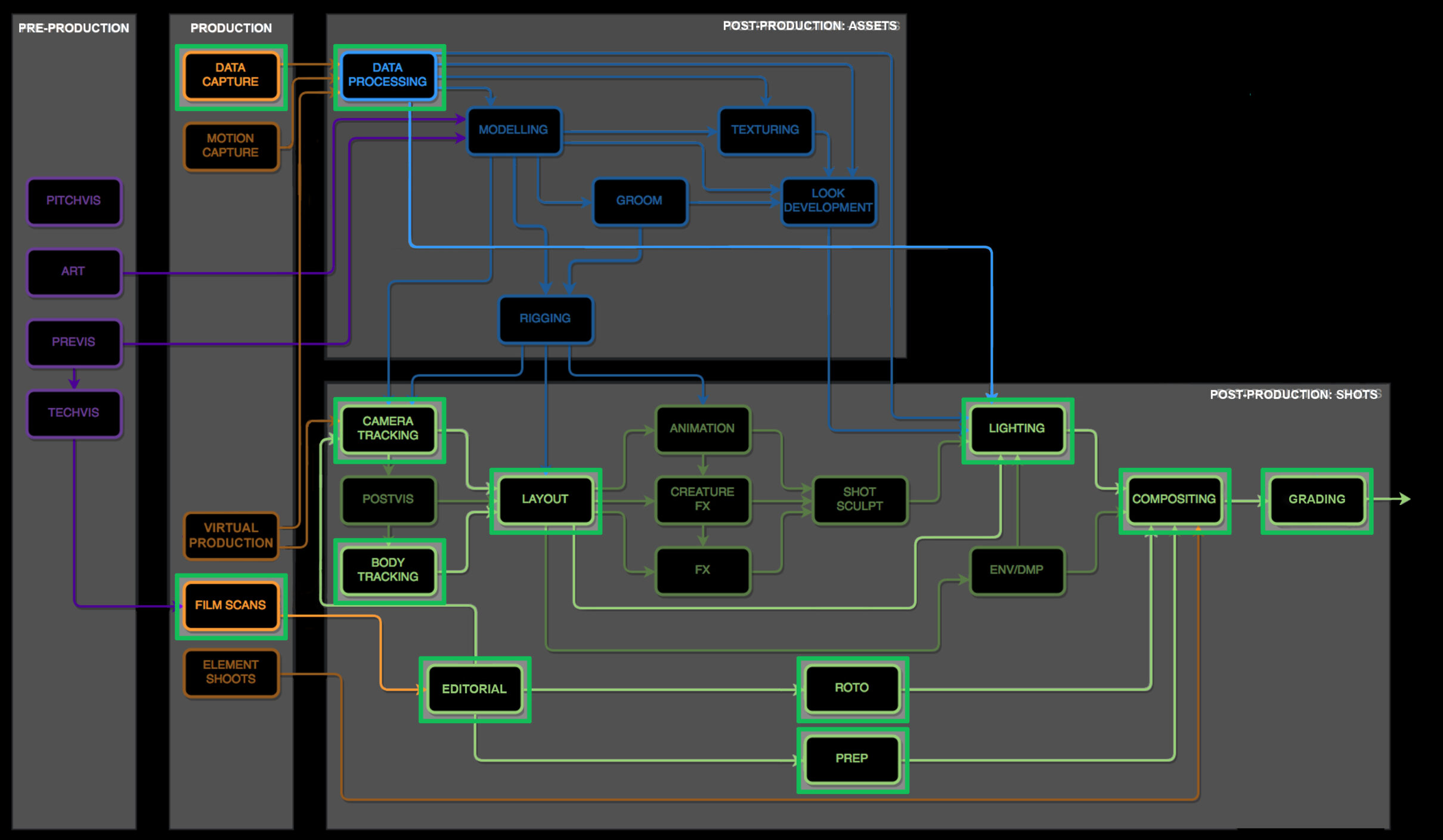Asset Integration for VFX 1001
This course will teach you the essentials of the Post-Production Shot pipeline to integrate a photoreal asset into a series of live action shots.
This term, we'll create a believable shot combining plate photography with VFX
Asset Integration for VFX is a 12-week on-demand course where students will be taught the fundamentals of 3D and 2D to integrate a photoreal CG asset into a series of live action backplates**. Through practical hands-on learning, we’ll work through a wide range of topics covering the shot creation process.
This course is the last of a series that will teach you how to build an asset and push it through the VFX pipeline to create a number of believable shots. You can enrol on this course as a standalone, or if you’d like to develop a wider skillset, you can do so by joining us on Modelling Props for VFX and Surfacing Props for VFX.
Throughout the course, we’ll also discuss other areas of the VFX pipeline that are integral to the success of any project, such as Production, Editorial, Grading, R&D, Recruitment, HR, Finance and Artist Management.
To underpin each stage of the CG pipeline and to push your creative, technical and problem-solving skills, we’ll study the fundamentals and the theory behind computer graphics. This includes traditional skills, art, cinematography, design, storytelling, function and form. This background research will directly feed into how we approach the creation of VFX shots.
The outcome of the programme is to provide you with a strong generalist skillset enabling you to have a core understanding of a VFX shot pipeline and an ability to apply these skills to real-world projects.
**Please note, the images below are only temporary and do not represent the final visual output of the programme.
Lessons in this course
COMING SOON
Click on the link below to join the waitlist.