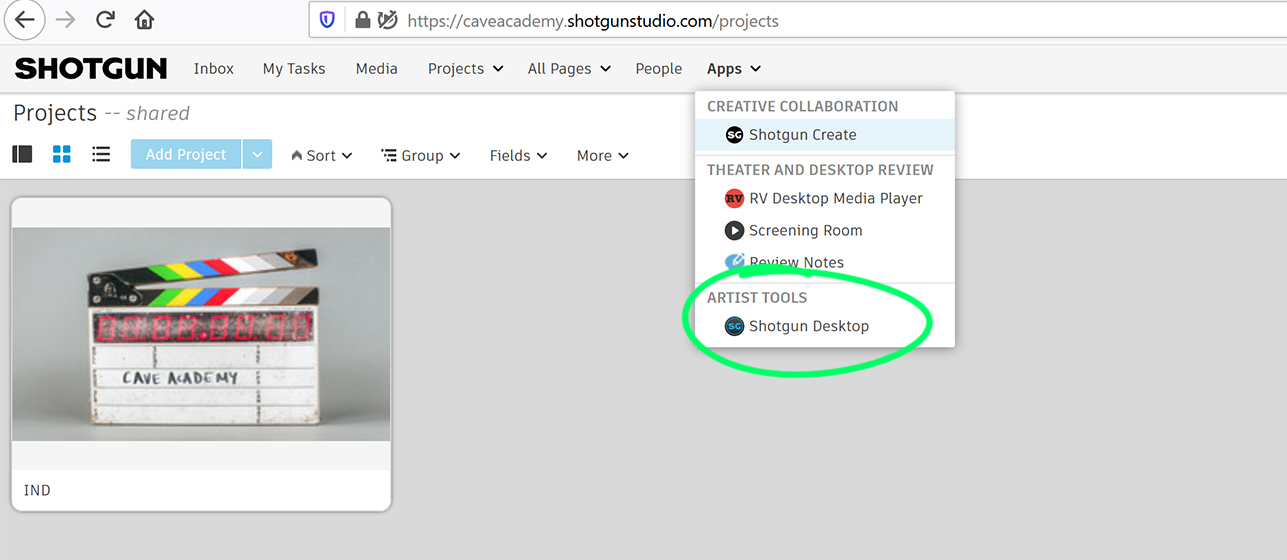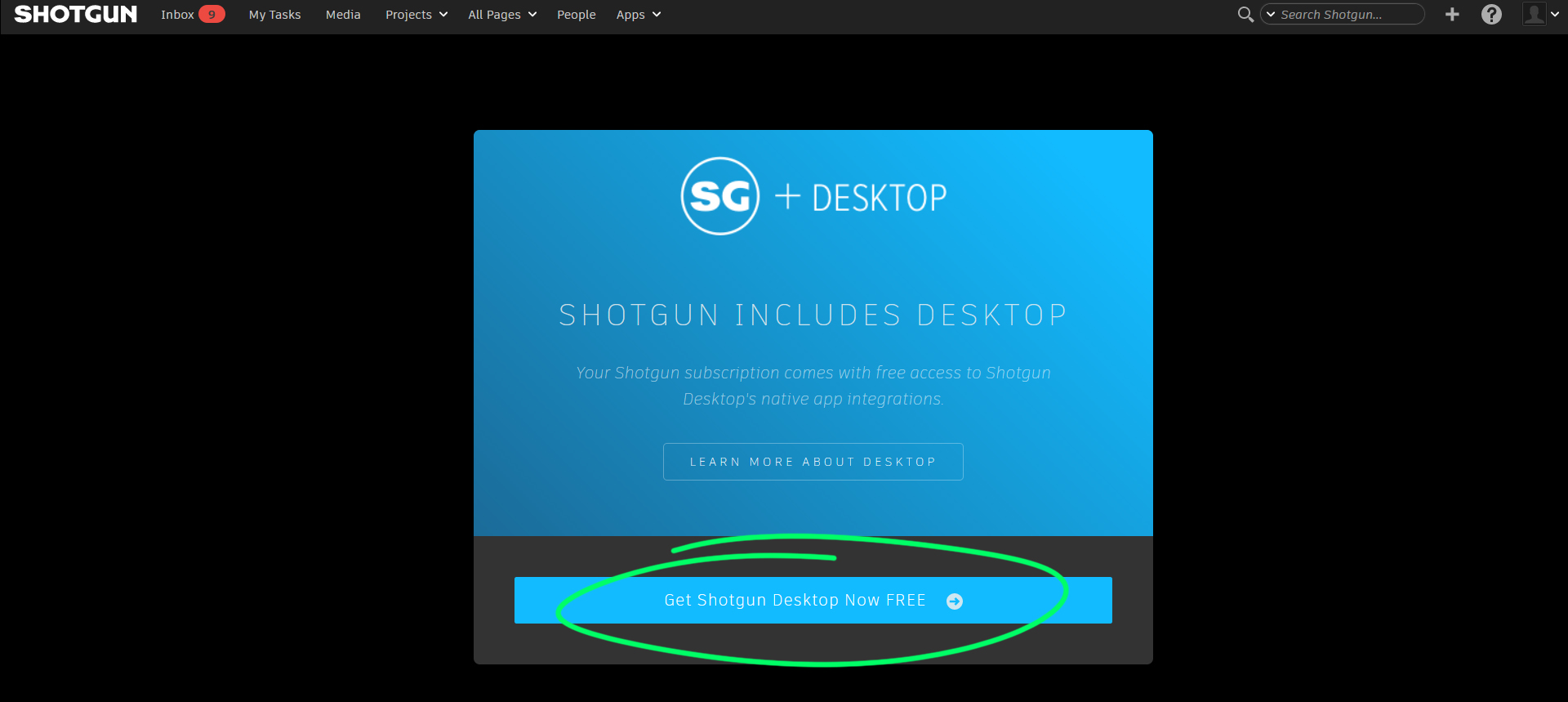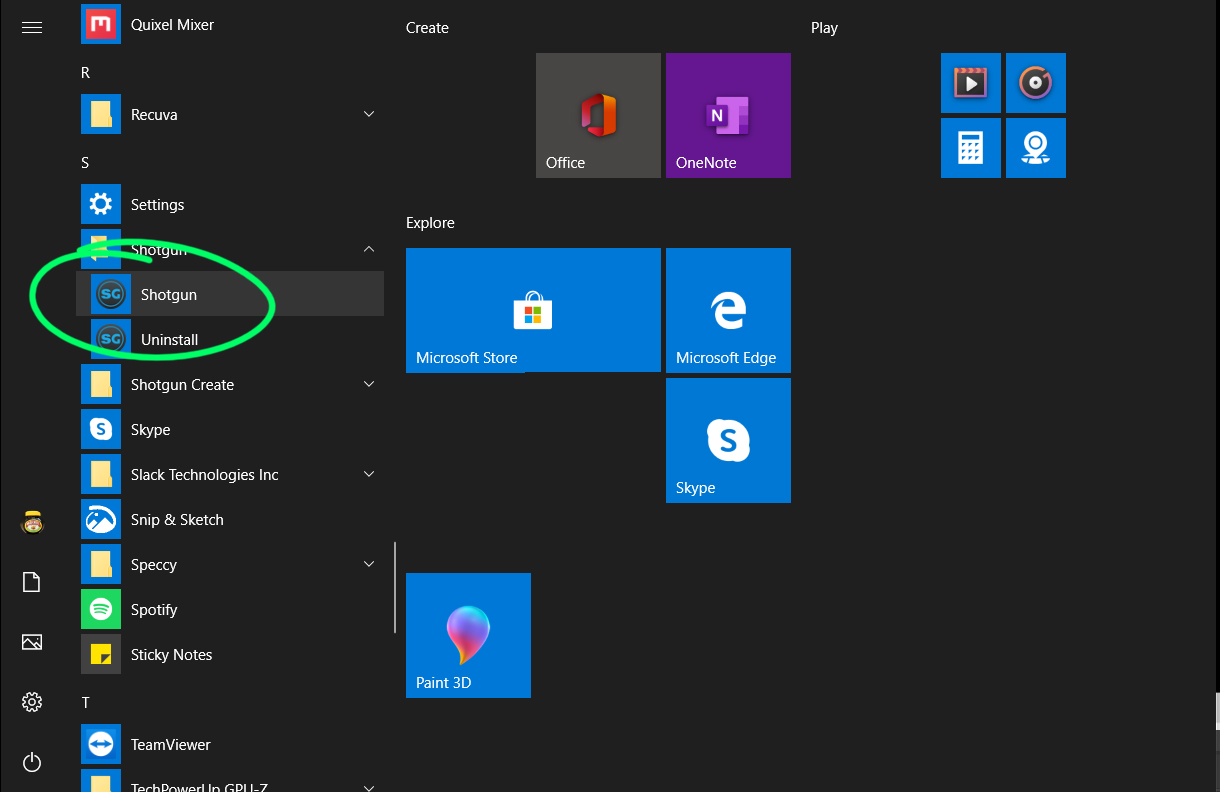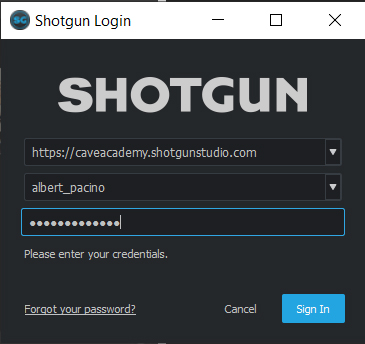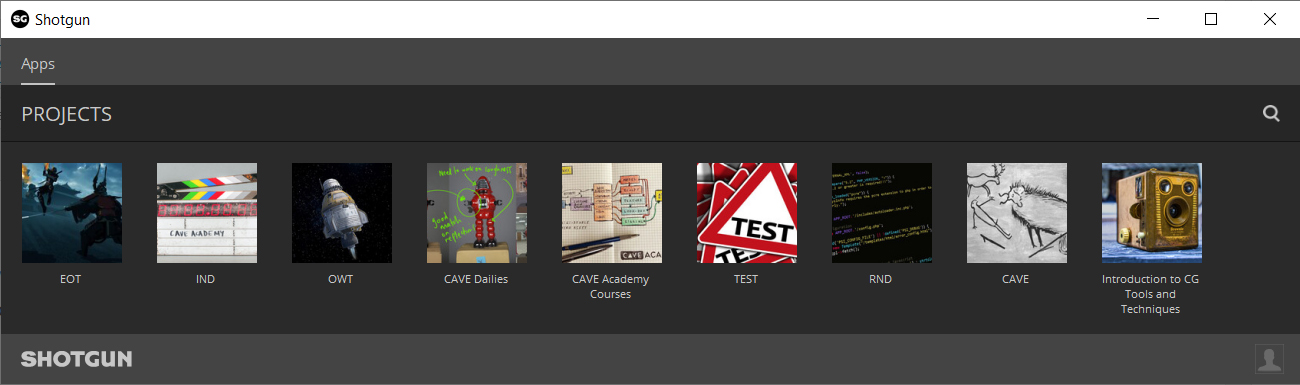Search the wiki
Setting up Shotgun Desktop
We’ll be using Shotgun Desktop to launch applications, pull in assets. For more information on Shotgun Desktop, check out the official docs here:
Installing Shotgun Desktop
To install Shotgun Desktop, log in to the CAVE Academy Shotgun homepage here using your login details: https://caveacademy.shotgunstudio.com/user/login
Then go Apps > Shotgun Create
This will take you to to the following webpage, where you’ll be able to download an install package for your OS.
Once downloaded, go through the usual steps to install an application.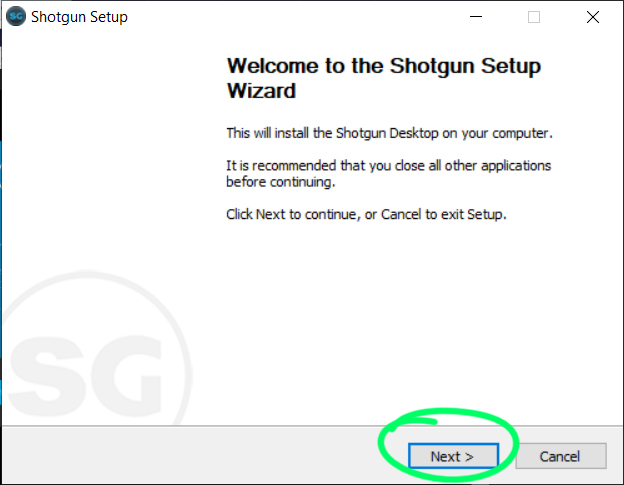
You should then find Shotgun Desktop available in your list of applications.
Launch Shotgun Desktopand you’ll be presented with the following screen asking for your site name. Past in the following path:
https://caveacademy.shotgunstudio.com/
And then log in using your usual credentials.
You should then find all the projects/courses and be able to launch applications.
Moving On
- Setting up RV
- Using Shotgun Create at CAVE Academy