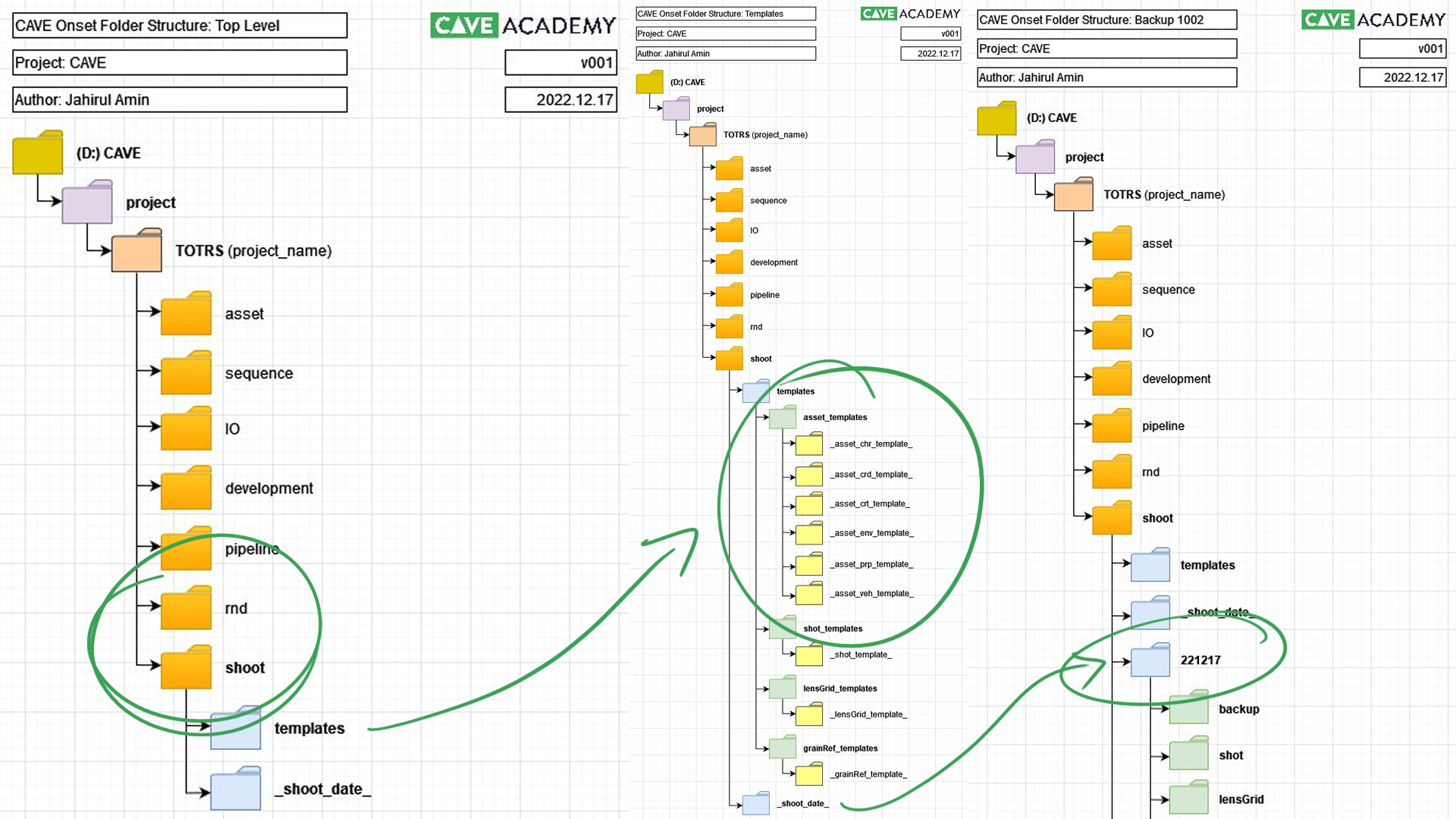Search the wiki
What Onset Data to Capture for Assets
Introduction
In this lesson, we’ll take a look at what onset data to capture if you are planning on creating VFX assets based on a real-world object. We’ll break things down by task, such as: Modelling, Surfacing (Texturing, Groom, Look Development) and Rigging, and later on, we’ll explore how to approach props, characters, vehicles and environments.
On this page, we won’t be covering what settings to use for capturing the data but more what to capture and how it will be used in post-production.
And before we begin, a huge shout out to the fantastic team at Clear Angle Studios for providing all the kit and making this tutorial possible.
Organising your Data, the Slate and the Colour Chart
Before we kick off with what to capture, it is important to discuss how to organise your data, the slate and the colour chart.
Organising your data
As you shoot onset data day-after-day, the chances are that you won’t be handling the data back in the office. Instead, someone else on the team is more than likely to pick up and process the data. Therefore, it is super important to ensure that all the data is shot in a manner that is easy to ingest. For a deeper dive, you can check out this page:
- VFX Onset Directory – Here you will find information on where we store and manage shoot data whilst onset.
…and here are some further recommendations:
- Always shoot RAW + JPEG
- For each shoot day, make sure you have a fresh set of memory cards.
- For each take, create a new directory (even if you take a single test shot).
- For every take, shoot the slate, then the colour chart.
- If you change the camera settings (F-Stop, ISO, shutter speed, etc.), then consider that a new take (so new folder, new slate, new colour chart).
- If the light changes (for example: sun to cloudy), then shoot the slate and colour chart again. Personally, I would consider this a new take.
The Slate
For every take, we recommend you shoot a slate. This will allow whoever is organising the data to quickly have some idea of what the take contains. For example, it is a HDRI for look development? Or photogrammetry reference?
On the slate, it is useful to have the following info:
- Project Codename
- Asset Name
- Reference type (photogrammetry, texture ref, HDRI, etc.)
- Take #
- ND filter info
- Camera (optional)
- Lens (optional)
- White balance (optional)
- Shoot Artist
- Shoot Day
- Date
I’ve popped ‘optional‘ by Camera, Lens and White balance (WB) because this info will be in the metadata of the RAW image. And regarding the WB, we usually set this to match the shoot camera, or 5600K or (daylight) or 3200K (tungsten).
The Colour Chart
To accompany the slate, but more primarily to allow an artist to set the exposure and white balance during the processing stage, is to capture the Colour Chart. As mentioned above, the colour chart should be shot for each take, and if you are shooting multi-bracketed photography (for example: a HDRI), then you should also shoot the Cholour Chart with the same multi-bracketed settings.
If you are shooting a large-scale environment, it is also beneficial to shoot the colour chart under different regions of the set/asset. The same goes for sets where a variety of different lights with different colour temperatures are present. Depending on time, this may not always be possible, but it is always worth a shot if you can.
Modelling Reference
So let’s kick off with modelling reference.When gathering modelling reference, and as with any stage of the capture process, it is important to work as if you will only have this one moment with the asset. Therefore, capture everything and anything, even if you don’t know how it might be used later on. And do remember that it is only what the camera sees that will be passed on to the artists, so they cannot imagine what you saw. Therefore, you have to put everything into the images and videos that you capture.
For modelling, it is worth capturing the following:
- Photogrammetry – for props, characters, environments and vehicles. These images should be sharp and have little to no DOF. These will be used to generate a 3D mesh and texture of the asset. On occasions, you may have to add tracking markers to the asset to allow the processing software to generate a production-quality asset.
- LIDAR– for environments, vehicles. If you have time, capture LIDAR scans with colour. The information in the colour scans is extremely useful later on for modelling.
- General stills reference – capture as many images as quickly as you can to get all aspects of the asset. For example, you may need to shoot the interior aspect of a shoe, of which you did not manage to capture during the photogrammetry pass. Or you may be able to take certain aspects of the asset apart to get to the interior. The more general shots, the better. Don’t worry to much about DOF, noise, etc. This is all for general visual reference.
- Video reference – If you have time, walk around the asset in video mode, so you can see how the asset responds to light. Alternatively, rotate the asset if possible to again, have visual video reference of how it responds to light. Walk around or turn the asset slowly to reduce the amount of motion blur as you shoot.
- Scale reference – in order to rebuild the asset faithfully, we recommend having some form of scale reference in the shots. This could be a tape measure, or you could seperately measure the asset.
In terms of how the data will be used:
- The modelling team can use the photogrammetry to generate a 3d mesh of the asset but more importnantly, they will have a lined-up set of cameras and images planes of which they can model to.
- The lined-up cameras and image planes can then be used to A/B between the CG asset and the onset stills photography.
- From the LIDAR, they can generate a 3d mesh of the asset, to which they can build a more accurate retopologised model.
- From the general stills reference, they’ll have more of an insight into the shape and form of the asset, and they’ll be able to spot things that may not be evident in the photogrammetry or LIDAR reference.
- From the video reference, they’ll again have more of an insight into the asset, especially on how light rolls around and off the asset.
- Leads, supervisors and clients will have clear reference to compare the CG against, which results in a faster asset build. They’ll also be less general “guessing” of what the asset should look like.
Surfacing Reference
When it comes to Surfacing reference,we’ll want to capture a variety of data that covers both the asset and the lighting setup.
Texturing
For texturing, we want to capture as much flat colour as possible and any additional material that helps inform artist of the surface properties of the asset, and how the asset responds responds to light. Ideally, you would shoot the asset under even falt lighting to reduce as much shadow as possible.
For texturing, it is worth capturing the following:
- Multi-bracketed images (-2, 0, +2) – not always a requirements, and only really possible within a controlled lighting environment and with static assets (so no animals or humans). This allows you to get more clarity on the shadow and the brighter areas. Again, on many modern cameras and with a high-quality lighting rig, this is not required.
- Cross-polarised photography – this will allow you to capture flat colour (diffuse).
- Polarised photography – this will allow you to capture the diffuse and specular, to which you can then extract the specular component by seperating it from the cross polarised images.
- General stills reference – capture as many images as quickly as you can to get all aspects of the asset. This can be the same reference as captured during the modelling shoot.
- Video reference – If you have time, walk around the asset in video mode, so you can see how the asset responds to light. This can be the same reference as captured during the modelling shoot.
- Scale reference – in order to rebuild the asset faithfully, we recommend having some form of scale reference in the shots. This could be a tape measure, or you could seperately measure the asset. For example, for texturing this might inform us of the size of the pores or a repetitive pattern.
In terms of how the data will be used:
- The texturing team can merge the multi-bracketed images cross polarised photography and then project them onto the model to create the diffuse map (basecolor).
- The lined-up cameras and image planes can then be used to A/B between the CG asset and the onset stills photography.
- From the general stills reference, they’ll have more of an insight into how the asset responds to light.
- From the video reference, they’ll again have more of an insight into the asset, especially on how light rolls around and off the asset.
- Leads, supervisors and clients will have clear reference to compare the CG against, which results in a faster asset build. They’ll also be less general “guessing” of what the asset should look like.
Groom
For groom, it is worth capturing the following:
- Multiple light positions– move the light around the asset to see how the groom (hair, fur) responds to light. This will help reveal the wispiness of the hair or the thickness of the fur. Imagine walking around the asset with a torch for example.
- General stills reference – capture as many images as quickly as you can to get all aspects of the asset. This can be the same reference as captured during the modelling shoot. For groom, more importantly, we want to capture additional visual reference of the hairline and parting.
- Video reference – If you have time, walk around the asset in video mode, so you can see how the asset responds to light. This can be the same reference as captured during the modelling shoot. For groom, more importantly, we want to capture additional visual reference of the hairline and parting.
- Scale reference – in order to rebuild the asset faithfully, we recommend having some form of scale reference in the shots. This could be a tape measure, or you could seperately measure the asset.
In terms of how the data will be used:
- The groom team will have visual reference to support them in generating their guide curves.
- The lined-up cameras and image planes can then be used to A/B between the CG asset and the onset stills photography.
- From the general stills reference, they’ll have more of an insight into how the hairline and parting.
- From the video reference, they’ll again have more of an insight into the asset, especially on how the hair responds to light.
- Leads, supervisors and clients will have clear reference to compare the CG against, which results in a faster asset build. They’ll also be less general “guessing” of what the asset should look like.
Look Development
The look development reference will highlight how the asset responds to light and more importantly, how it responds under the lighting it was shot under. Because of this, we’ll not only want to capture reference of the asset but also the lighting setup.
For look development, it is worth capturing the following:
- Unpolarised photography – this is infact your primary look dev reference and is what your leads, supes and clients should be A/B’ing against.
- Backplates – for each asset, make sure to capture a photographic backplate in order to sit your CG asset into it for final renders.
- Lighting reference – lightmaps and 360 HDRIs should be captured to accurately recreate the light rig in CG. And if possible, shoot the reference with one light on at a time to have clarity on how each light influences the overall lighting.
- Set photogrammetry/lidar – in order to more accurately rebuild the light rig, we recommend you capture geoemtry reference of the set, so this can be used for the look dev lighting setup.
- Grey/Chrome reference – for each light rig, we recommend you shoot the grey and chrome ball. This will allow you to more accurately rebuild the digital light rig to match the real-world light rig. And if possible, shoot the reference with one light on at a time to have clarity on how each light influences the overall lighting.
- Scale reference – in order to rebuild the asset faithfully, we recommend having some form of scale reference in the shots. This could be a tape measure, or you could seperately measure the asset. Primarily, we recommend capturing some scale reference of the environment, so you can rebuild it accurately.
In terms of how the data will be used:
- The look development team will have visual reference to support them in rebuilding the digital light rig.
- The lined-up cameras and image planes can then be used to A/B between the CG asset and the onset stills photography.
- From the general stills reference, they’ll have more of an insight into how the asset responds to light.
- From the video reference, they’ll again have more of an insight into the asset, especially on how the asset responds to light.
- Leads, supervisors and clients will have clear reference to compare the CG against, which results in a faster asset build. They’ll also be less general “guessing” of what the asset should look like.
Rigging Reference
Everyone moves in their unique manner, so to get some insight, we recommend capturing a ROM (range of motion) test. This can be for both the full body or the face (FACS capture). You may also do this for creatures, such as capturing video reference of a bird to see how the wings open and close, or even costumes to study how the folds form. The same goes for mechanical objects. For example, how does a car door open, or how does the suspension work.
For rigging reference, it is worth capturing the following:
- Motion Capture reference – If you can get the asset into a mocap suit, then great. Do so, and have them perform a ROM test.
- Video reference – Whilst the ROM test is in motion, setup a a series of cameras and shoot video reference of the ROM test, so this can be synced to the movement. Ideally, front, side and 3/4 cameras would be ideal.
- Scale reference – in order to rebuild the asset faithfully, we recommend having some form of scale reference in the shots. This could be a grid pattern on the walls, allowing you to more easily assess the ROM test.
In terms of how the data will be used:
- The rigging team will have motion reference that they can apply onto the rig, allowing them to check for deformation.
- From the video reference, they’ll again have more of an insight into how the asset deforms, of which they can also line up and use for A/B purposes.
- Leads, supervisors and clients will have clear reference to compare the CG against, which results in a faster asset build. They’ll also be less general “guessing” of what the asset should look like.
Onset Training
For more information on all things onset related, you can check out our courses here:
- Onset Data Acquisition 1001
- Introduction to Cameras and Lenses 1001
- Shooting HDRIs and Panoramas 1001
- Shooting Texture and Look Development Reference 1001
The Connection Programme
If you are a fan of mixing science with art, or maths with creative thinking, then join our Connection Programme, where we’ll be exploring VFX, animation and games from the core fundamentals:
Support CAVE Academy
Here at CAVE Academy the beauty of giving and sharing is very close to our hearts. With that spirit, we gladly provide Masterclasses, Dailies, the Wiki, and many high-quality assets free of charge. To enable the team to create and release more free content, you can support us here: Support CAVE Academy