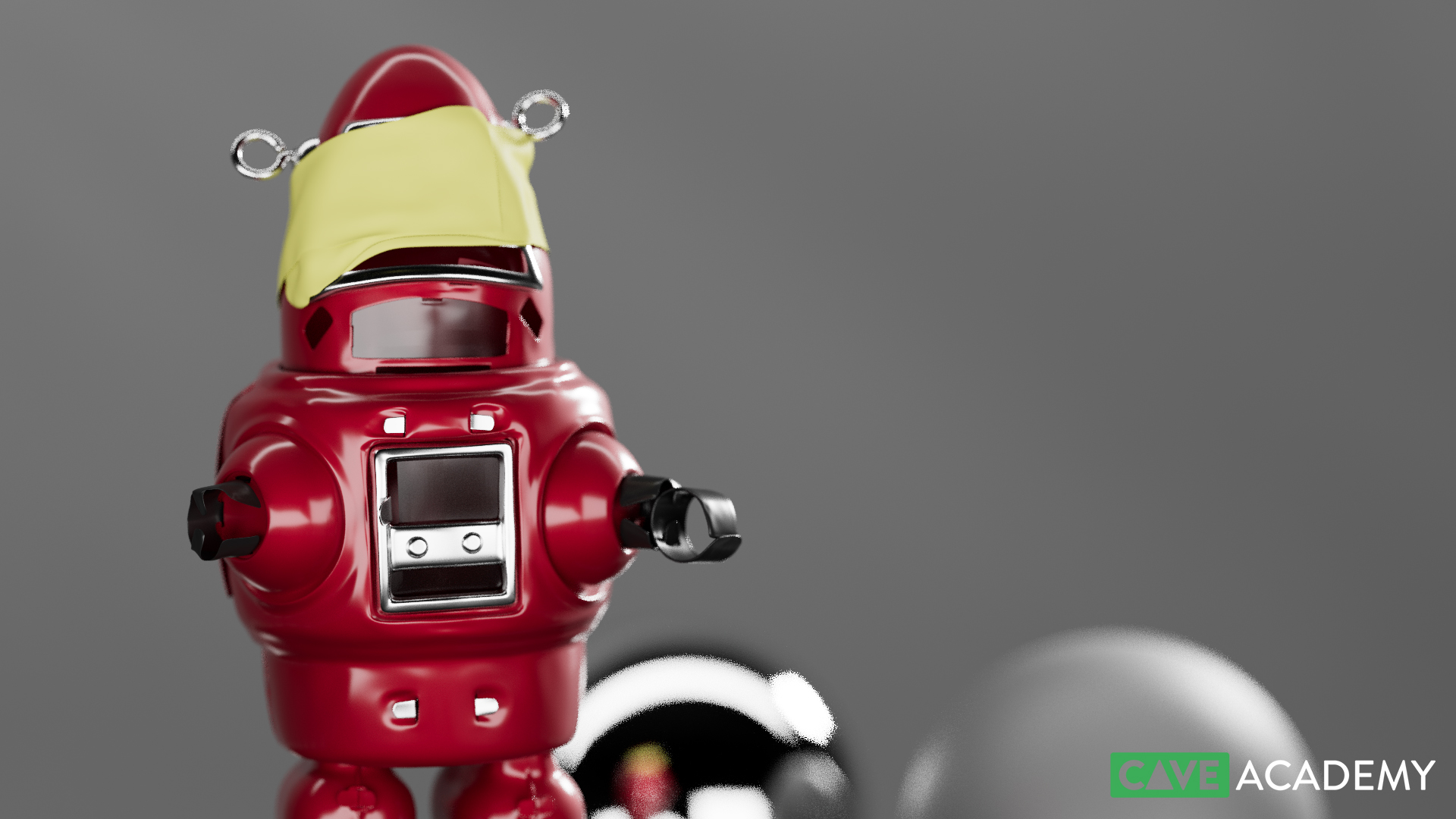Search the wiki
Rendering with Depth of Field
Introduction
Before we dive in, I just want to give a huge shout out to our collaborative partner, Clear Angle Studios, for supporting CAVE Academy and allowing us to capture high-quality datasets, and share the results on our Wiki.
For more information on cameras and lenses, you can check out this course here:
F-Stop
So back to the topic. Let’s kick things off with an exploration of how a lens sees the world.
…and here are some of the results from playing with the F-Stop. Please note, to achieve a similar brightness across all the images, I have modified the shutter speed to compensate for the change in F-Stop.
DOF in Maya/Arnold
Here we will take a look at how to apply some of the above lens characteristics to our renders using Maya/Arnold.
Example Renders
The fantastic Robby the Robot model was created by Glenese Hand.
Onset Training
For more information on all things onset related, you can check out our courses here:
- Onset Data Acquisition 1001
- Introduction to Cameras and Lenses 1001
- Shooting HDRIs and Panoramas 1001
- Shooting Texture and Look Development Reference 1001
Resources
- Cameras – Arnold User Guide – Official documentation for cameras in Arnold.
- Lentil – Lentil is an advanced camera toolkit for the Arnold renderer. It is a set of shaders that extends creative control and physical correctness, while significantly reducing the time (~30x) needed to render bokeh through bidirectional sampling of camera rays.
Support CAVE Academy
Here at CAVE Academy the beauty of giving and sharing is very close to our hearts. With that spirit, we gladly provide Masterclasses, Dailies, the Wiki, and many high-quality assets free of charge. To enable the team to create and release more free content, you can support us here: Support CAVE Academy