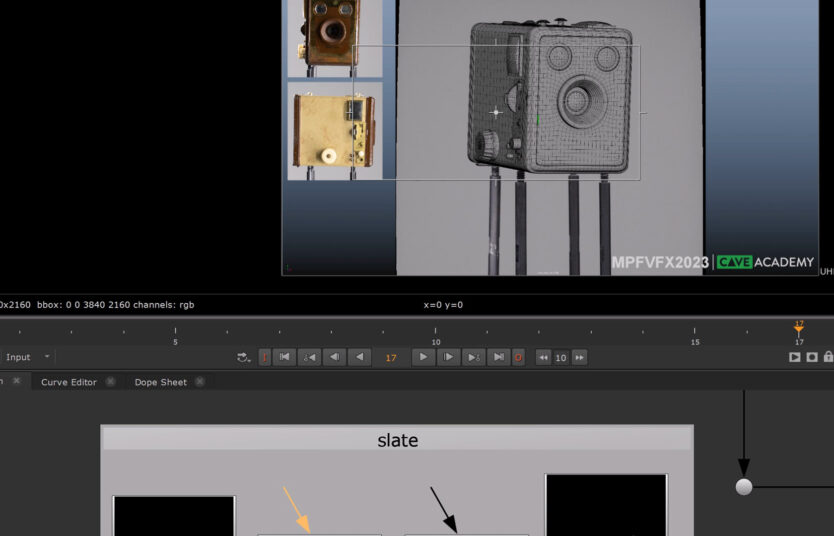Modelling Fundamentals 1001
Through practical hands-on learning, we’ll cover a wide range of topics covering the asset modelling process to create a photoreal, pipeline-ready model.
Learn how to create a photorealistic asset suitable for high-end VFX
Modelling Fundamentals is an on-demand course where students will be taught the fundamentals of 3D Modelling to create a photoreal, pipeline-ready model. Through practical hands-on learning, we’ll cover a wide range of topics covering the asset modelling process.
During this course, we’ll model 2 different assets. The first asset will be a hard-surface based asset: the wooden mallet. For this asset, we’ll capture and process our own photogrammetry reference data using a mobile phone. We’ll then take the data into Autodesk Maya for camera alignment, retopology and UVs. We’ll also look to transfer the high-res details using Maxon ZBrush and we’ll look at creating a displacement map for final rendering.
For asset number 2, we’ll be modelling a statue of a bust from Scan the World. This will allow us to focus our attention to more organic-based forms.
The aim of the course is to provide you with a strong modelling skillset. This will enable you to have a core understanding of the VFX modelling pipeline and the skills to apply this know-how to real-world projects. More importantly, beyond the button-bashing, the course will develop your observation and analytical skills and give you the confidence to know where to lay down your polygons and how to direct the flow.
Lesson Release Breakdown
- Lessons 1001 – 1017: Available now!
- Lessons 1018 – 1019: 25th April 2024
- Lesson 1020: 28th April 2024
Lessons in this course
Early Bird Offer: £149.99
Usual Price: £199.99