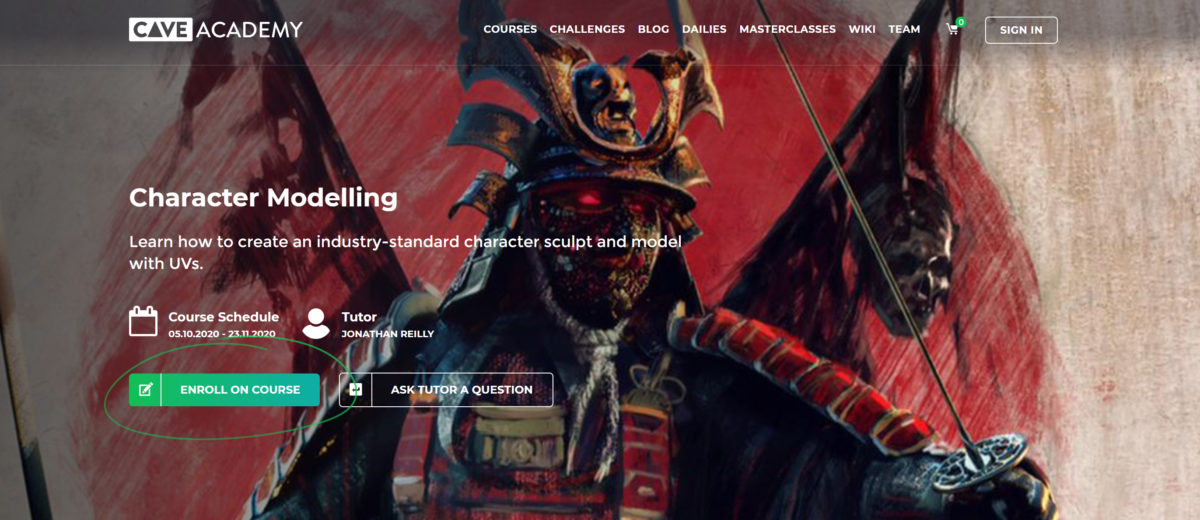Search the wiki
How to sign up to a CAVE course
This doc will run you through the steps to sign up to a CAVE course.
Signing up to a course
To sign up to a course, hit the ENROL ON COURSE button and this will add the course to your cart.
Hit the VIEW CART button followed by PROCEED TO CHECKOUT.
If you are a returning student, you can simply login. If you are new to CAVE, you’ll need to go through the sign-up motions and add your payment card details.
If all looks good, hit PLACE ORDER. You should then see your order summary.
Once you sign up, you’ll be logged in and able to access your Dashboard. Initially, you may not see your course listed as admin team will need to enrol you, but once they have done so, you’ll be able to find it here.