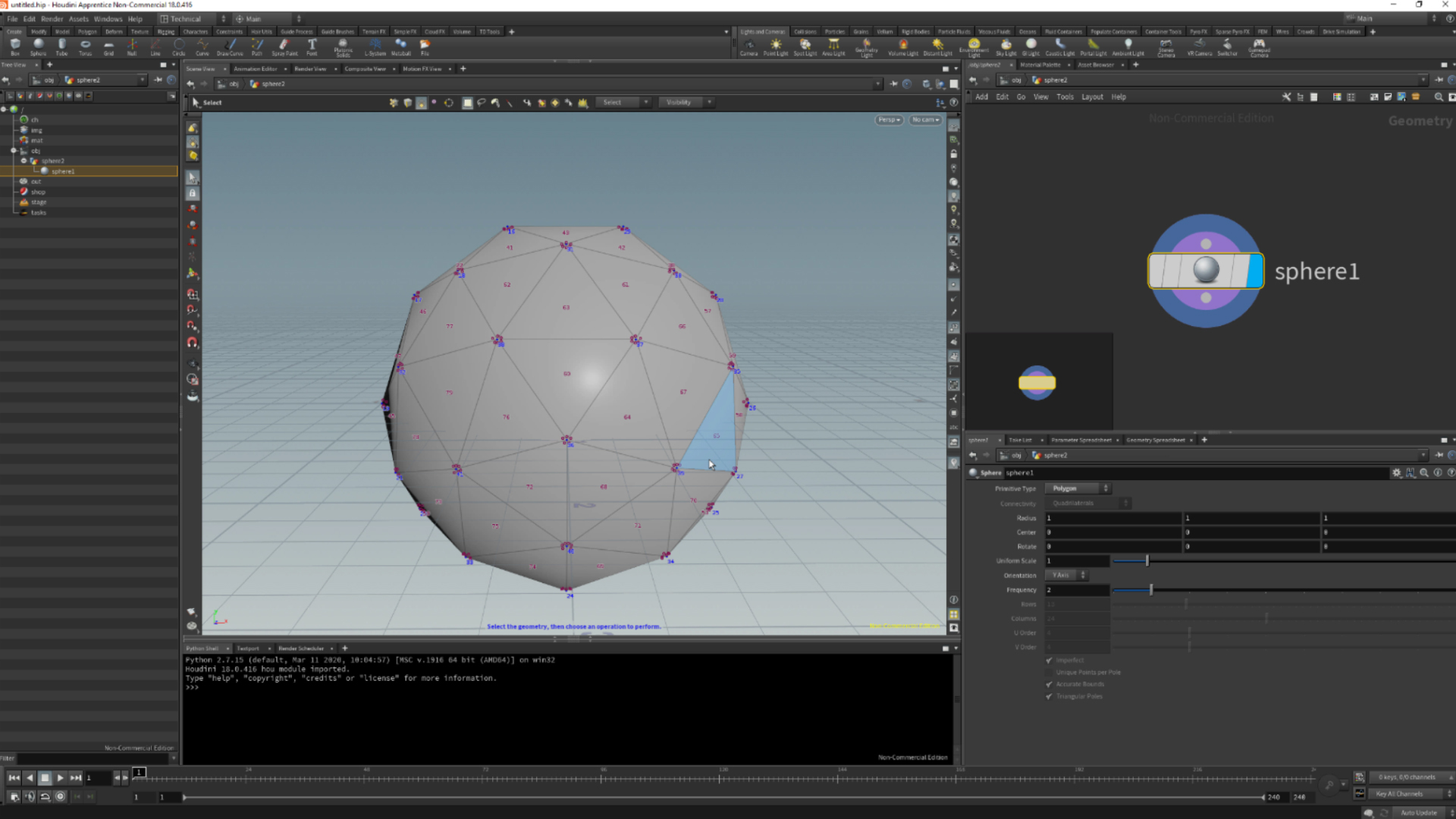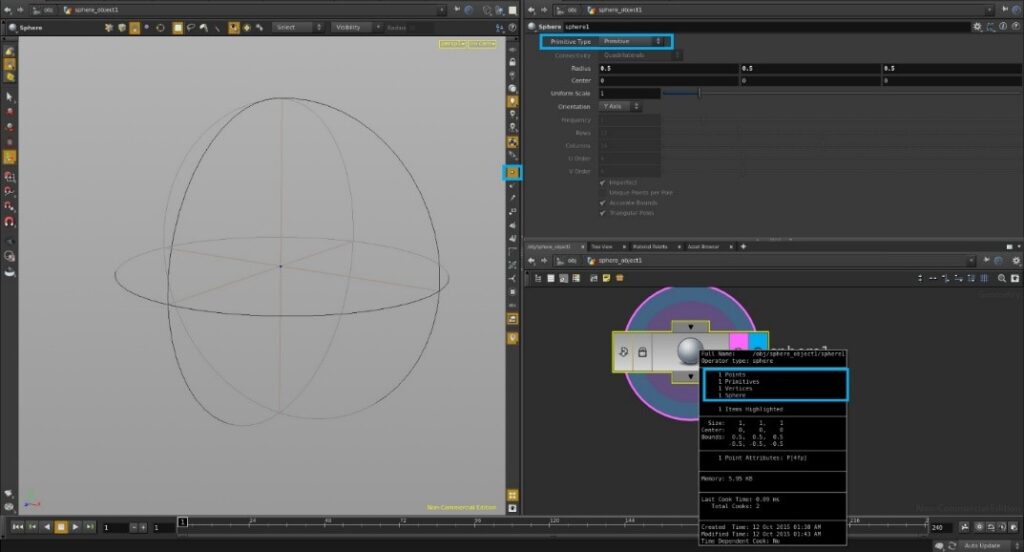Search the wiki
05. Nodes and Components
Nodes and Components
Objects, Points, Vertices and Primitives
Before we start creating networks, let’s quickly breakdown some of the important contents of an Operator.
- Objects = Objects are the top-level representation of the things in a scene. They have editable translation, rotation, scale, pivot and uniform scale parameters to name a few.
- Points = The basic element of a 3d scene and one of the most important elements that are manipulated. A point is simply, a point in space defined by 4 values: x, y, z and w (weight), and can also contain other point attributes, such as colour, normal position and so on.
- Vertices = Vertices share points, whilst still keeping their own information. For example, two polygons sharing a corner, share one point (where the corners meet). However, each polygon has a different vertex at the position where they meet. In essence, a vertex is a reference to a point.
- Primitives = Primitives are a unit of measure formed by several points. A primitive can be a polygon, a NURBS curve, a Bezier surface and so on.
With your sphere selected, jump into the Geometry level (I) and set the Primitive Type to Primitive. If you MMB click and hold over the sphere1 SOP, you will notice it has the following components:
- 1 Points
- 1 Primitives
- 1 Vertices
- 1 Sphere
Also enable Display Points in the Scene View Pane to see the single point.
You can also go to the Geometry Spreadsheet Pane to see information about the sphere1 SOP. Make sure Points is enabled. Using this Pane, we can view the Attributes on the SOP. In this example, our sphere1 SOP has 4 attributes: P[x], P[y], P[z], P[w].
Now set the Primitive Type to Polygon and view the results once more. This time, you will notice that the sphere1 has the following components:
- 42 Points
- 80 Primitives
- 240 Vertices
- 80 Polygons
Training
For more information on all things software related, you can check out our courses here:
- Introduction to Maya 1001
- Introduction to CG Tools and Techniques 1001
- Creating Digital Studio Look Development Environments
- Character Modelling for Feature Animation 1001
The Connection Programme
If you are a fan of mixing science with art, or maths with creative thinking, then join our Connection Programme, where we’ll be exploring VFX, animation and games from the core fundamentals:
Links
- SideFX learning resources – SideFX training bits and bobs.
- SideFX Houdini documentation – Documentation from the folks at SideFX.
- OdForce forums – Plenty of great information from the team at OdForce.
- cgwiki – A heap of amazing content from cgwiki.
Support CAVE Academy
Here at CAVE Academy the beauty of giving and sharing is very close to our hearts. With that spirit, we gladly provide Masterclasses, Dailies, the Wiki, and many high-quality assets free of charge. To enable the team to create and release more free content, you can support us here: Support CAVE Academy