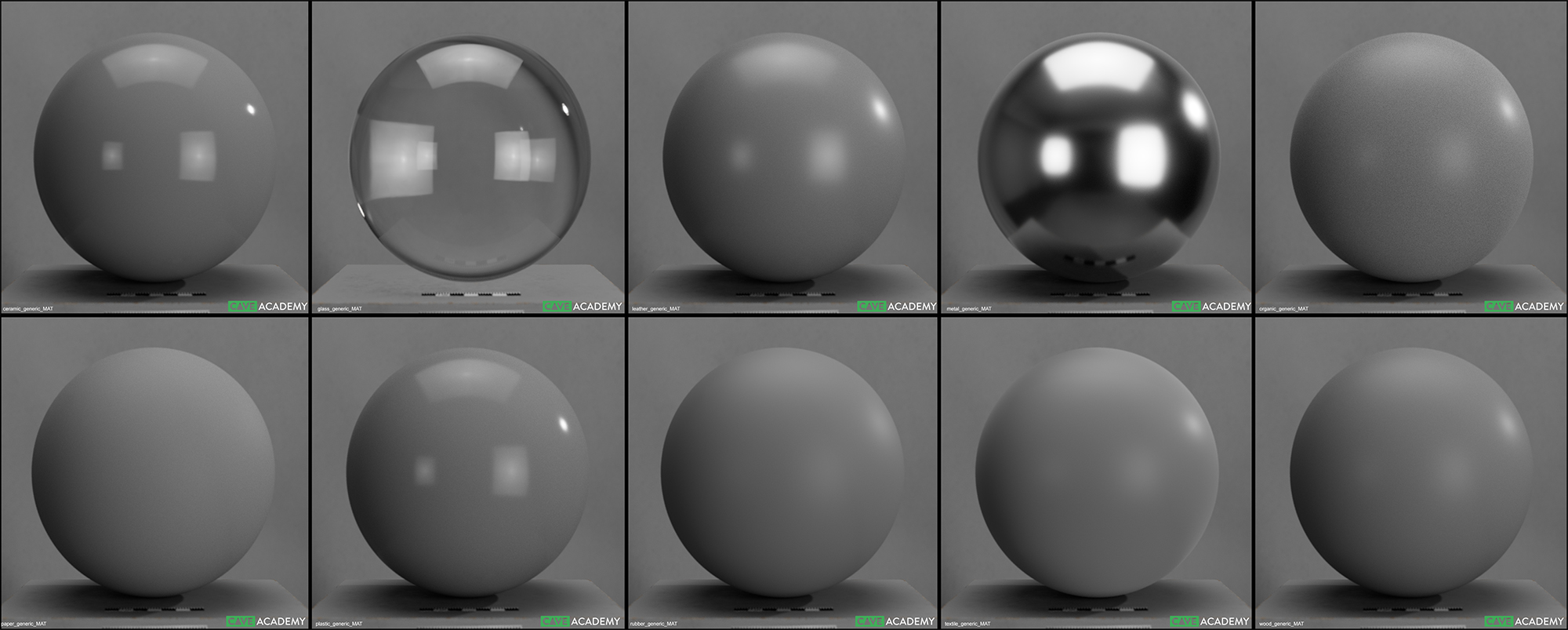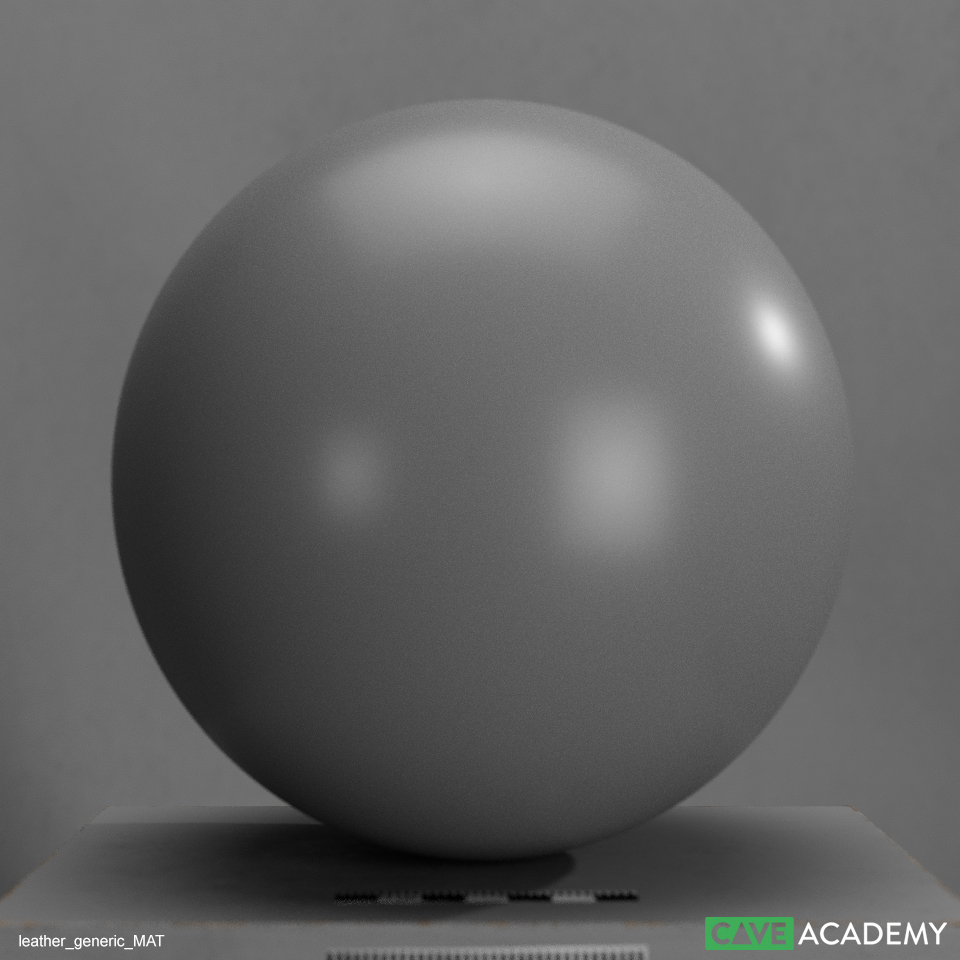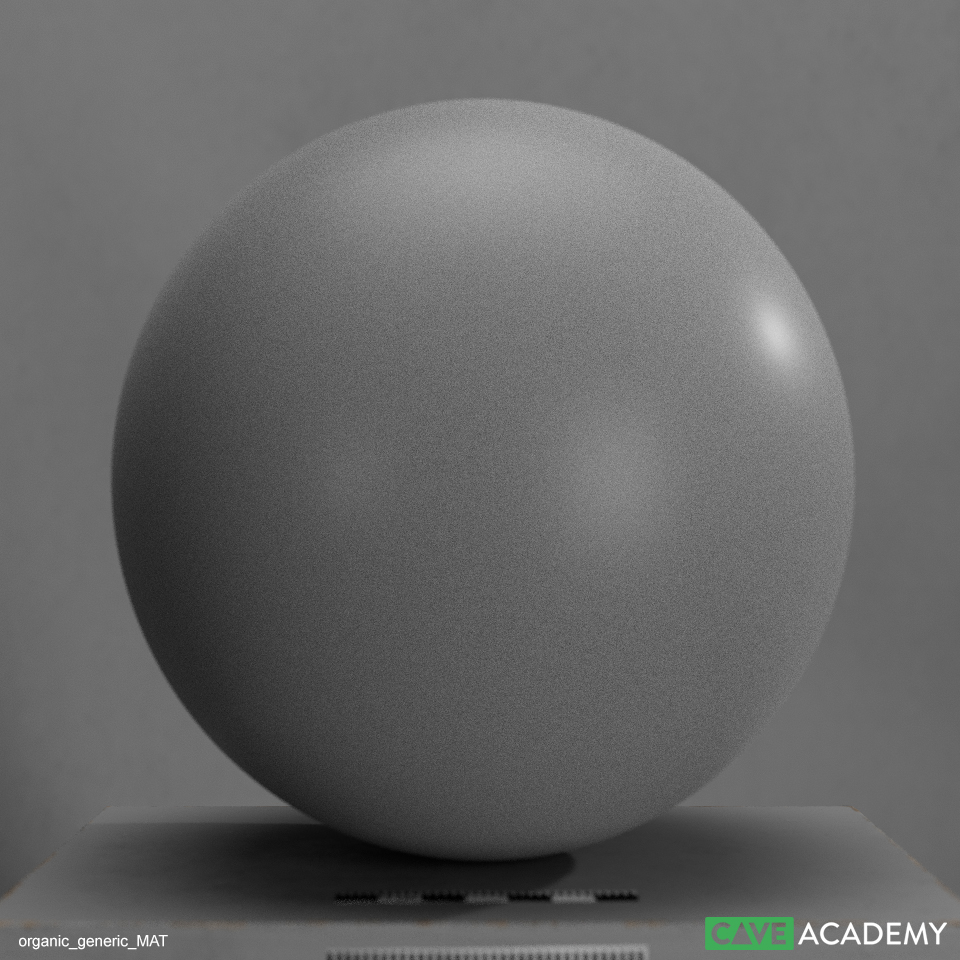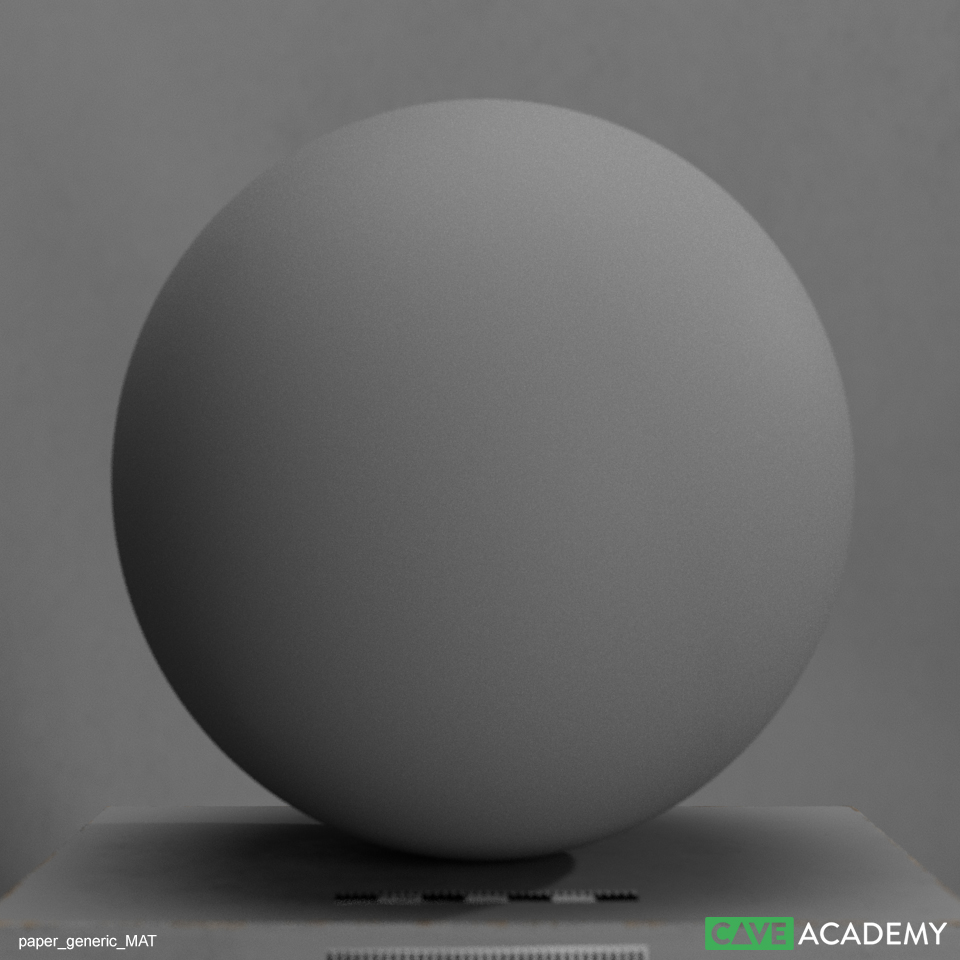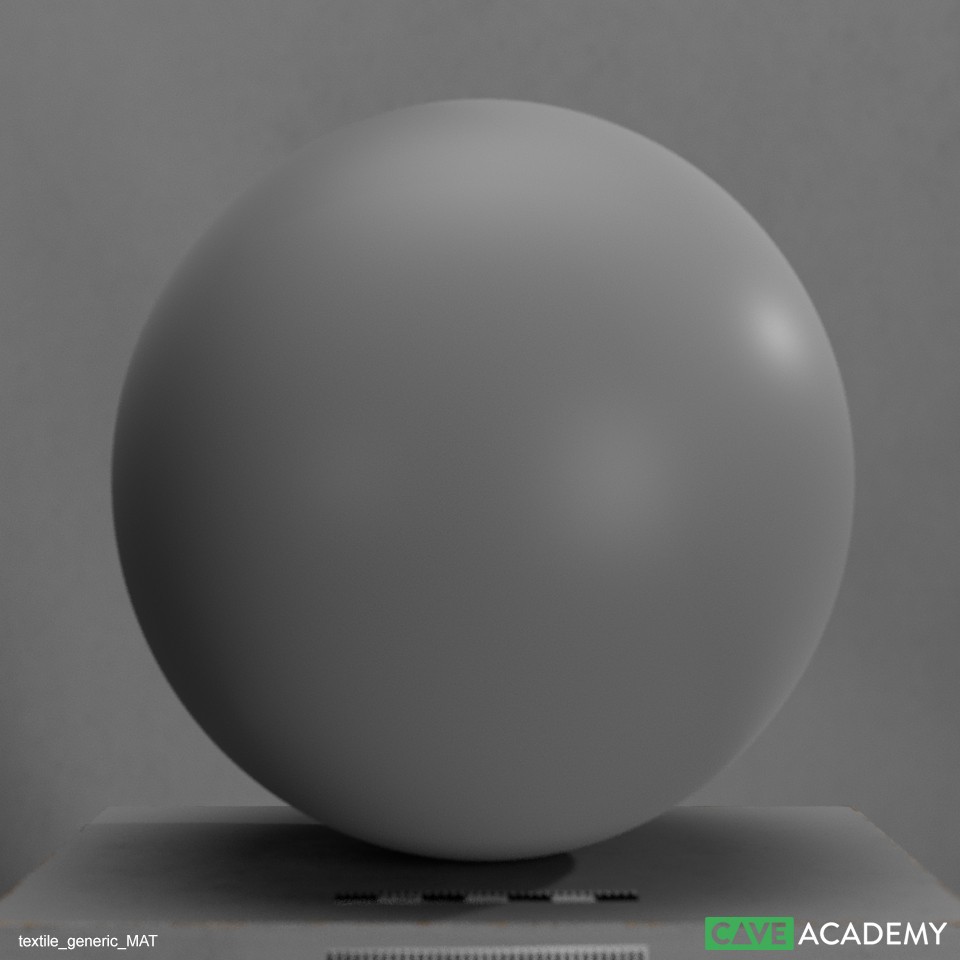Search the wiki
Library Materials – Generic
Introduction
When rendering an asset, even at the modelling stage, we’ll want to help sell the shape and form by using materials relevant to the object; metals should feel like metal, glass like glass, plastic like plastic and so on. The Surfacing team can then use these materials as a starting point for shading.
Overview
For the modeller, we don’t want them having to spend time creating shaders and more importantly, we do want consistency, even at this early stage of the asset creation process. This simple library of shaders should allow for both. Primarily, we’ll see a difference between metal, non-metal and glass with these shaders but even the subtle change between say ceramic and plastic can be useful.
To download the latest library of generic materials, please follow this link:
…alternatively, you can plug in the values as described below.
Please note, the Base Color for most of the materials is 0.18 grey but not all (for example: metal_generic_MAT). All shaders have been created using the default attributes (no textures), which means they can easily be replicated in other renderers and applications. If you are unsure of the material of the object you are modelling, please use ‘plastic_generic_MAT’ as this has some spec, so will help describe the shape and form of the object.
Ceramic
- Name: ceramic_generic_MAT
This material should be used for any ceramic related objects, such as: tiles, china, stoneware, brick, porcelain, etc.
Please note, this shader does have ‘subsurface’ enabled which does slow down render times dramatically. If you find this is an issue, then we would recommend you disable it.
The shader attributes are as follows (please note all colour values are in Rendering space):
- base.weight: 1
- base.color: 0.18
- base.diffuseRoughness: 0
- base.metalness: 0
- specular.weight: 1
- specular.color: 0.4
- specular.roughness: 0.1
- specular.ior: 1.52
- specular.anistropy: 0.5
- specular.rotation: 0
- transmission.weight: 0
- subsurface.weight: 0.1
- subsurface.color: 0.18
- subsurface.radius: 1
- subsurface.scale: 0.1
- subsurface.anistropy: 0
- subsurface.arnoldSubsurfaceType: randomwalk_v2
- coat.weight: 0
Glass
- Name: glass_generic_MAT
This material should be used for any glass related objects, such as: windows, laminate, tempered, etc.
The shader attributes are as follows (please note all colour values are in Rendering space):
- base.weight: 0
- specular.weight: 1
- specular.color: 0.9
- specular.roughness: 0.05
- specular.ior: 1.52
- specular.anistropy: 0.5
- specular.rotation: 0
- transmission.weight: 1
- transmission.color: 0.95
- transmission.depth: 0
- subsurface.weight: 0
- coat.weight: 0
Leather
- Name: leather_generic_MAT
This material should be used for any leather related objects, such as: cowhide, suede, faux, goatskin, etc.
Please note, this shader does have ‘subsurface’ enabled which does slow down render times dramatically. If you find this is an issue, then we would recommend you disable it.
The shader attributes are as follows (please note all colour values are in Rendering space):
- base.weight: 1
- base.color: 0.18
- base.diffuseRoughness: 0
- base.metalness: 0
- specular.weight: 1
- specular.color: 0.4
- specular.roughness: 0.4
- specular.ior: 1.52
- specular.anistropy: 0
- specular.rotation: 0
- transmission.weight: 0
- subsurface.weight: 0.2
- subsurface.color: 0.18
- subsurface.radius: 1
- subsurface.scale: 0.1
- subsurface.anistropy: 0
- subsurface.arnoldSubsurfaceType: randomwalk_v2
- coat.weight: 0.3
- coat.color: 1
- coat.roughness: 0.24
Metal
- Name: metal_generic_MAT
This material should be used for any metal related objects, such as: steel, gold, copper, chrome, etc.
The shader attributes are as follows (please note all colour values are in Rendering space):
- base.weight: 1
- base.color: 0.8
- base.diffuseRoughness: 0
- base.metalness: 1
- specular.weight: 1
- specular.color: 1
- specular.roughness: 0.2
specular.ior: 1.52- specular.anistropy: 0
- specular.rotation: 0
- transmission.weight: 0
- subsurface.weight: 0
- coat.weight: 0
Organic
- Name: organic_generic_MAT
This material should be used for any organic related objects, such as: skin, fingernails, leaf, cornea, etc.
Please note, this shader does have ‘subsurface’ enabled which does slow down render times dramatically. If you find this is an issue, then we would recommend you disable it.
The shader attributes are as follows (please note all colour values are in Rendering space):
- base.weight: 1
- base.color: 0.18
- base.diffuseRoughness: 0
- base.metalness: 0
- specular.weight: 1
- specular.color: 0.5
- specular.roughness: 0.45
- specular.ior: 1.33
- specular.anistropy: 0
- specular.rotation: 0
- transmission.weight: 0
- subsurface.weight: 0.7
- subsurface.color: 0.18
- subsurface.radius: 0.5
- subsurface.scale: 0.132
- subsurface.anistropy: 0
- subsurface.arnoldSubsurfaceType: randomwalk_v2
- coat.weight: 0.25
- coat.color: 1
- coat.roughness: 0.3
Paper
- Name: paper_generic_MAT
This material should be used for any paper related objects, such as: paper, card, parchment, wallpaper, etc.
Please note, this shader does have ‘subsurface’ enabled which does slow down render times dramatically. If you find this is an issue, then we would recommend you disable it.
The shader attributes are as follows (please note all colour values are in Rendering space):
- base.weight: 1
- base.color: 0.18
- base.diffuseRoughness: 0
- base.metalness: 0
- specular.weight: 1
- specular.color: 0.2
- specular.roughness: 0.6
- specular.ior: 1.52
- specular.anistropy: 0
- specular.rotation: 0
- transmission.weight: 0
- subsurface.weight: 0.2
- subsurface.color: 0.18
- subsurface.radius: 0.25
- subsurface.scale: 0.1 (ignore the value in the image)
- subsurface.anistropy: 0
- subsurface.arnoldSubsurfaceType: randomwalk_v2
- coat.weight: 0
Plastic
- Name: plastic_generic_MAT
This material should be used for any plsatic related objects, such as: resin, pvc, etc.
Please note, this shader does have ‘subsurface’ enabled which does slow down render times dramatically. If you find this is an issue, then we would recommend you disable it.
The shader attributes are as follows (please note all colour values are in Rendering space):
- base.weight: 1
- base.color: 0.18
- base.diffuseRoughness: 0
- base.metalness: 0
- specular.weight: 1
- specular.color: 0.3
- specular.roughness: 0.15
- specular.ior: 1.52
- specular.anistropy: 0
- specular.rotation: 0
- transmission.weight: 0
- subsurface.weight: 0.2
- subsurface.color: 0.18
- subsurface.radius: 0.5
- subsurface.scale: 0.1
- subsurface.anistropy: 0
- subsurface.arnoldSubsurfaceType: randomwalk_v2
- coat.weight: 0
Rubber
- Name: rubber_generic_MAT
This material should be used for any leather related objects, such as: balloon, latex, tyre, etc.
The shader attributes are as follows (please note all colour values are in Rendering space):
- base.weight: 1
- base.color: 0.18
- base.diffuseRoughness: 0.3
- base.metalness: 0
- specular.weight: 1
- specular.color: 0.33
- specular.roughness: 0.5
- specular.ior: 1.52
- specular.anistropy: 0
- specular.rotation: 0
- transmission.weight: 0
- subsurface.weight: 0
- coat.weight: 0
Textile
- Name: textile_generic_MAT
This material should be used for any textile related objects, such as: cotton, polyester, satin, wool, etc.
The shader attributes are as follows (please note all colour values are in Rendering space):
- base.weight: 1
- base.color: 0.18
- base.diffuseRoughness: 0
- base.metalness: 0
- specular.weight: 1
- specular.color: 0.3
- specular.roughness: 0.4
- specular.ior: 1.5
- specular.anistropy: 0
- specular.rotation: 0
- transmission.weight: 0
- subsurface.weight: 0
- coat.weight: 0
Wood
- Name: wood_generic_MAT
This material should be used for any wood related objects, such as: ash, beech, birch, walnut, etc.
Please note, this shader does have ‘subsurface’ enabled which does slow down render times dramatically. If you find this is an issue, then we would recommend you disable it.
The shader attributes are as follows (please note all colour values are in Rendering space):
- base.weight: 1
- base.color: 0.18
- base.diffuseRoughness: 0
- base.metalness: 0
- specular.weight: 1
- specular.color: 0.25
- specular.roughness: 0.4
- specular.ior: 1.52
- specular.anistropy: 0
- specular.rotation: 0
- transmission.weight: 0
- subsurface.weight: 0.1
- subsurface.color: 0.18
- subsurface.radius: 0.3
- subsurface.scale: 0.1
- subsurface.anistropy: 0
- subsurface.arnoldSubsurfaceType: randomwalk_v2
- coat.weight: 0
Examples
Further Reading
- CAVE Library Materials – Generic (Maya/Arnold) – Our library materials for Maya/Arnold for your downloading pleasure.
- Model Naming Conventions – This doc will give a breakdown of how to go about naming objects for modelling.
- Material Naming Conventions – This doc will give a breakdown of how to go about naming materials.
Support CAVE Academy
Here at CAVE Academy the beauty of giving and sharing is very close to our hearts. With that spirit, we gladly provide Masterclasses, Dailies, the Wiki, and many high-quality assets free of charge. To enable the team to create and release more free content, you can support us here: Support CAVE Academy