Search the wiki
Setting up Shotgun Create
We’ll be using Shotgun Create to collaborate, review and submit work to dailies. For more information on Shotgun Create, check out the official docs here:
Installing Shotgun Create
To install Shotgun Create, log in to the CAVE Academy Shotgun homepage here using your login details: https://caveacademy.shotgunstudio.com
Then go Apps > Shotgun Create
This will take you to to the following webpage, where you’ll be able to download an install package for your OS.
Once downloaded, go through the usual steps to install an application.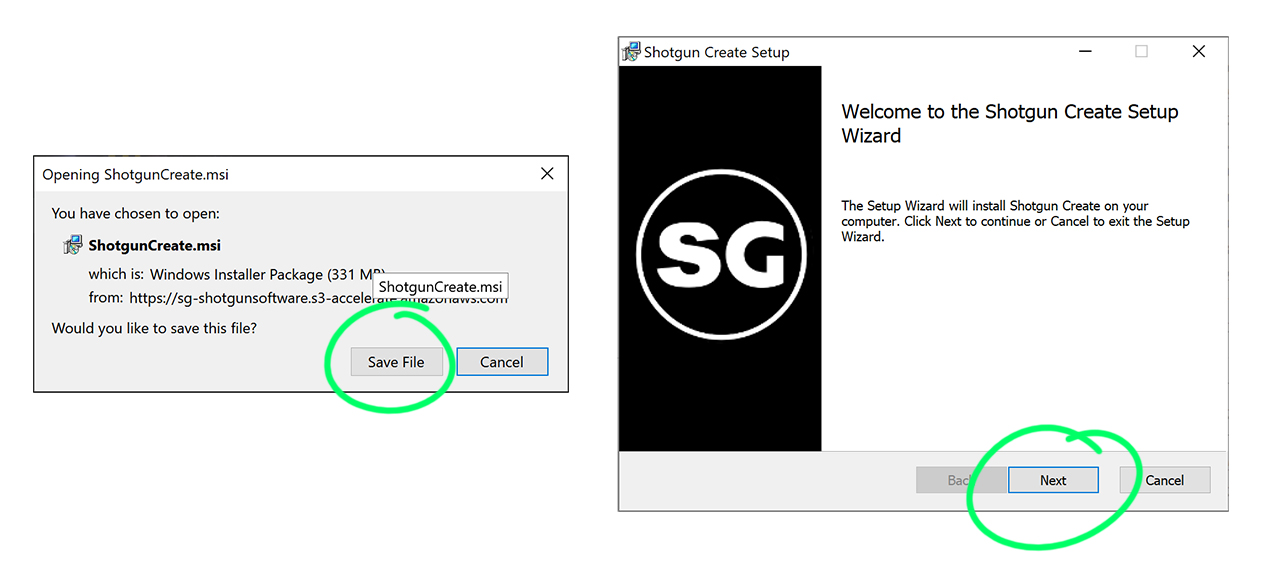
You should then find Shotgun Create available in your list of applications.
Launch Shotgun Create and you’ll be presented with the following screen asking for your site name. Past in the following path:
https://caveacademy.shotgunstudio.com/
And then log in using your usual credentials.
You should then find any tasks assigned to you available in the UI, along with review notes.
Moving On
- Setting up Shotgun Desktop
- Using Shotgun Create at CAVE Academy




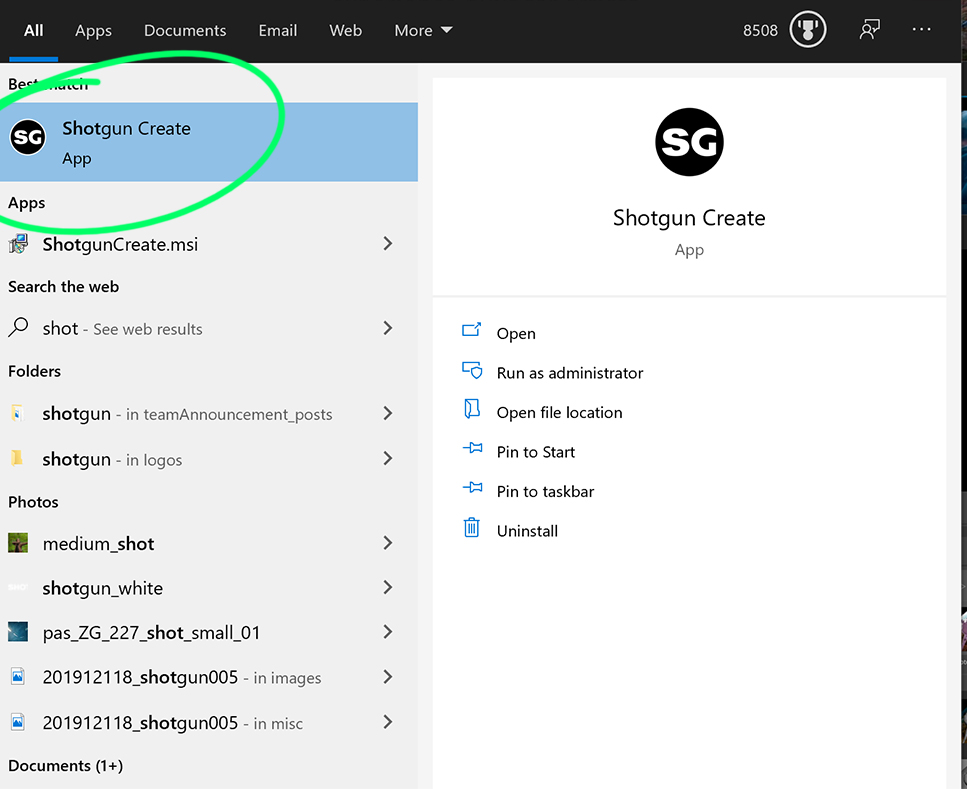



Hi,
I am using Centos8 and got this error when launching Shotgun Create:
ShotgunCreate: error while loading shared libraries: libgcrypt.so.11: cannot open shared object file: No such file or directory
Has anyone experienced this? I have googled this and installed this library Shotgun compaining about.
Thanks
Hi Tumurtogtokh,
Let me check in with our Pipeline Supe, and also the Shotgun support team to see if they can help resolve this.
Thanks
J
Hey Tumurtogtokh,
Our pipeline supe asked if you could try installing Shotgun Create with this command:
sudo yum install libgcrypt
If it still gives you issues, we can pop in a support ticket to Shotgun.
Thanks
J
Hey Jahirul,
Thanks for the command. Unfortunately, it did not solve the issue. Looking at the shell, the package is alraedy installed but Shotgun Create is not finding it.
”
Package libgcrypt-1.8.3-4.el8.x86_64 is already installed.
Dependencies resolved.
Nothing to do.
Complete!
”
I will run Shotgun Create installation again and see what happens.
Thanks.
Hey Tumurtogtokh,
Thanks for the update. If that still does not work, let us know and I can pop in a Shotgun support ticket.