Search the wiki
Submitting your work for review to CAVE Dailies
Submitting your work for review
Submitting to CAVE Dailies is fairly straightforward. Once you’ve subscribed, you’ll need to create a SyncSketch account (also FREE).
Please note, our Dailies sessions kick off at 18:00 GMT and to ensure your work has been uploaded for a chance to be reviewed, do submit by 17:00 .
Start by heading over to the Dailies you’d like to submit your work too. Make sure to check the date.
When you land on the page, you’ll find a SUBMIT TO DAILIES button.
Click on this and this should take you to the CAVE Dailies – SyncSketch project, where you’ll need to log in. From there, you should be directed to the SyncSketch playlist for the session.
From here, hit the ADD MEDIA button to then upload your work for review.
Please note: mp4s and jpegs are best, and if you have a series of images for review, it is best to create an mp4 out of them, so we can scrub through them frame-by-frame. If you have multiple images to submit, try to turn them into a video, so we can easily jump from one frame to the next.
Once you’ve uploaded your work, hit the Play icon to double check your work is in the playlist.



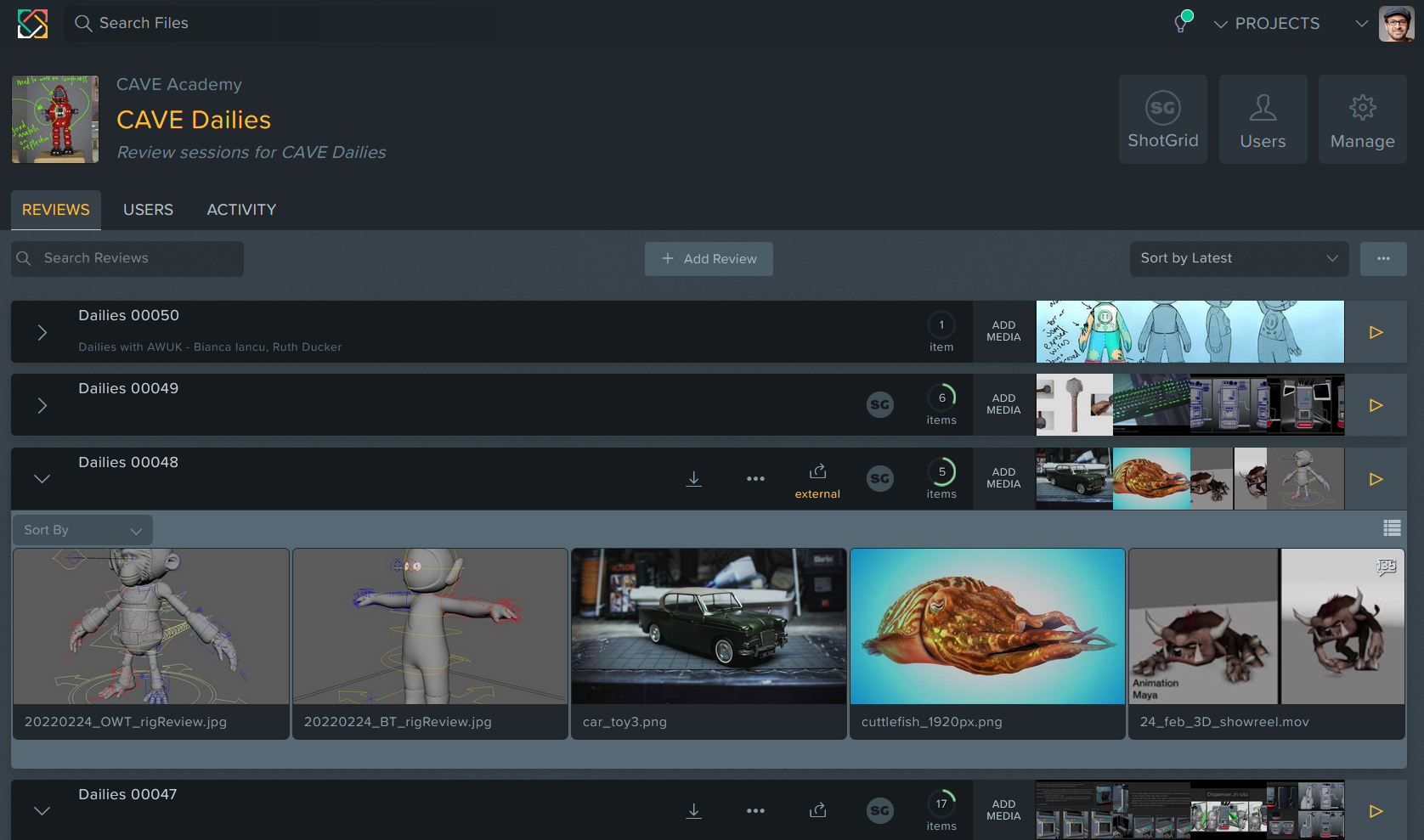

Hi I have update my work mov to get reviewed
Great.