Search the wiki
Asset Render Turntable Builder
Tool Overview
In order to maintain consistency across different asset departments when submitting work for review, this tool will create a render scene and camera for an asset that can be used across multiple departments. This will for example, allow a supervisor to compare a model turntable and a look dev turntable and both will have used the same cameras, the same light setup, the same everything.
For each asset type, a default template will be created. A supervisor will be able to modify this template (for framing, better lighting) on a per asset level. The modified template can then be published to an asset, so that artists can pick this up.
In a nutshell, the tool should:
- Create a pre-made template render scene that contains multiple light rigs (studio, exterior, etc.)
- An artists can easily switch between the light rigs for testing
- A pre-framed camera(s) will be imported into the scene
- A turntable locator to manage orientation of the asset. The asset can simply be parented under this locator
- Artists can easily submit render turntables
- All render scenes should be set up in an ACEScg colour space.
For some assets and departments, modifications to the setup will be required. For example, rigging and tech rigging will output ROM tests, or you may want to render close up shots of the eyes. The system should be flexible to do this, however, the lighting should remain consistent and where possible, the camera too as the setups move from one department to the next.
Reference cube
Green is actually a 25cm cube.
Character Turntable Proposal
Interior, studio, Rembrant light rig
This is a full CG interior studio setup shot against a neutral grey backdrop. The lighting will be stronger on one side to show the form of the asset with greater definition. 3 cameras will be created for this setup:
- renderCam_tt50 – this camera will capture the full body and also the grey/chrome balls, Macbeth chart and a scale reference cube. No floating balls and macbeth charts! Everything should be grounded and plausible.
- renderCam_tt70 – this camera will capture the head, neck and the upper portion of the trapezius.
- renderCam_tt100 – this camera is for extreme close ups and details (eyes, mouth, hair, etc.)
The asset should rotate every 45degrees (8 positions) to the left (character left). The area lights should rotate around the asset. The environment should not rotate around the asset.
From the position of the asset, a 360degree render (HDRI) should be captured and this HDRI should then be used in applications such as Substance Painter, Substance Designer and Mari.
By default, all renders should be output at HD resolution (1920 x 1080). If required by your supervisors, renders can also be rquested at UHD resolution (3840 x 2160).
Interior, studio, Clamshell light rig
Exterior, xxx, xxx
Character Turntable Reference
Real-world lighting setups
- Rembrant lighting
- Clamshell lighting
Hulk – multiple sources Weta
Weta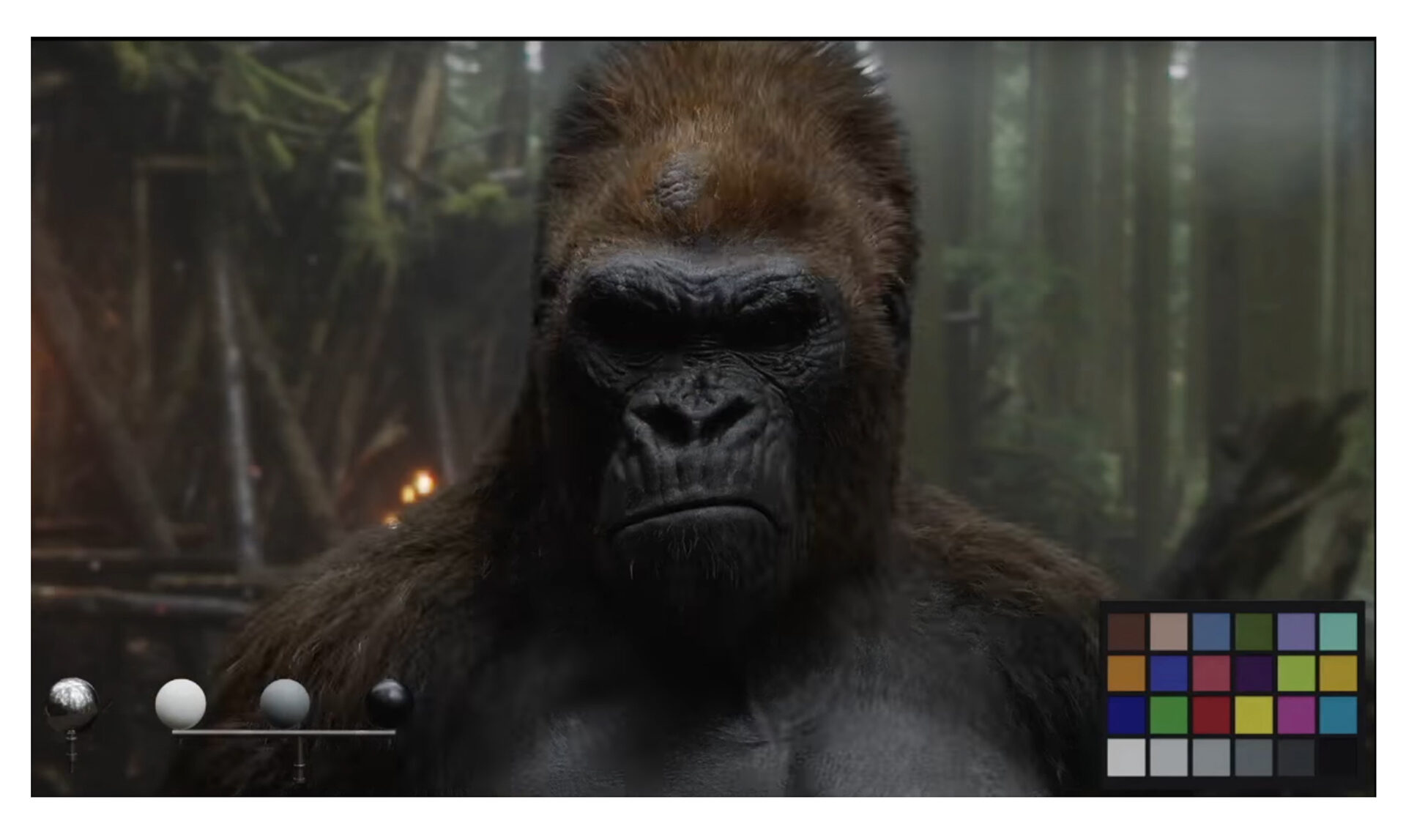

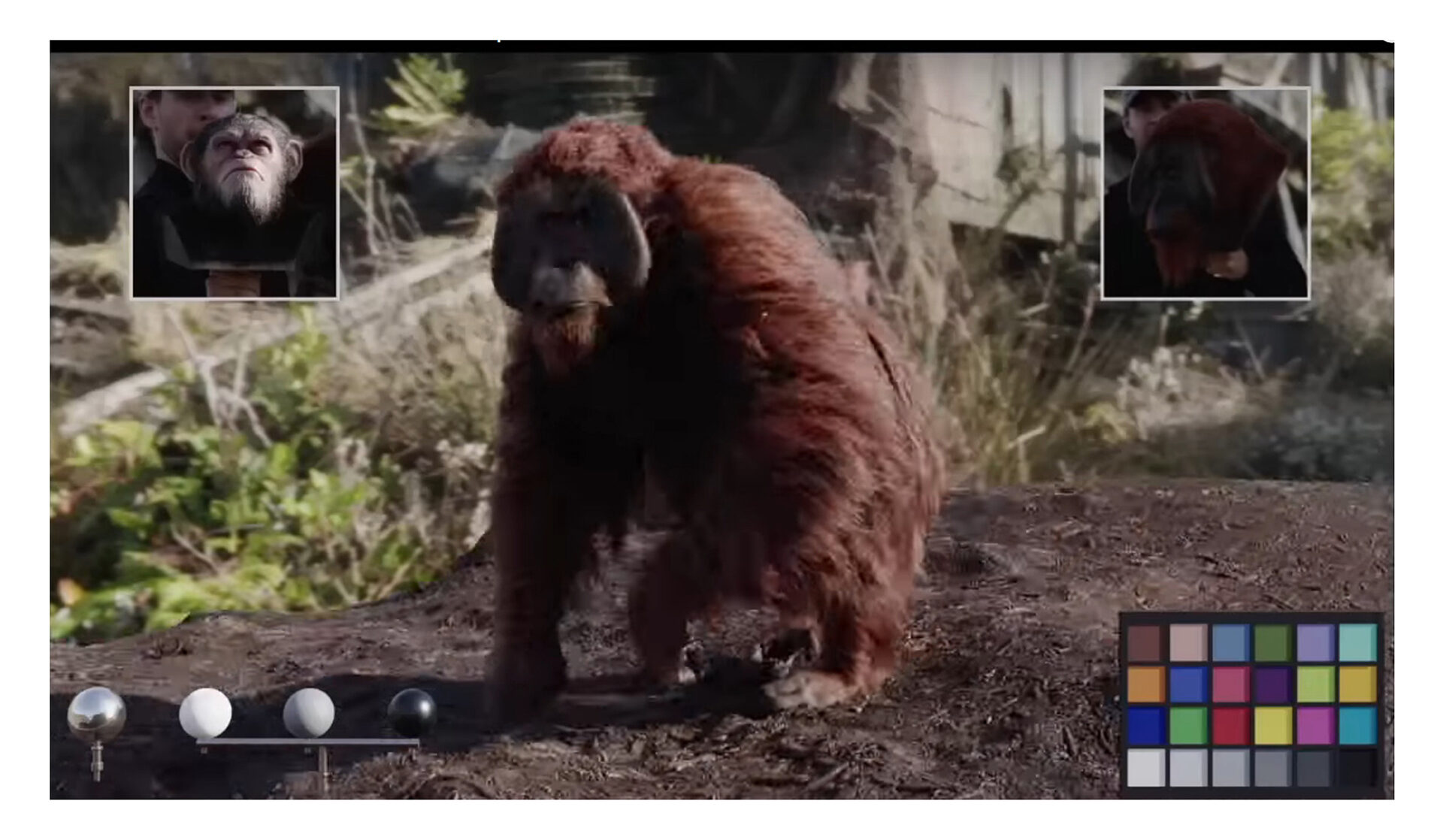




ILM

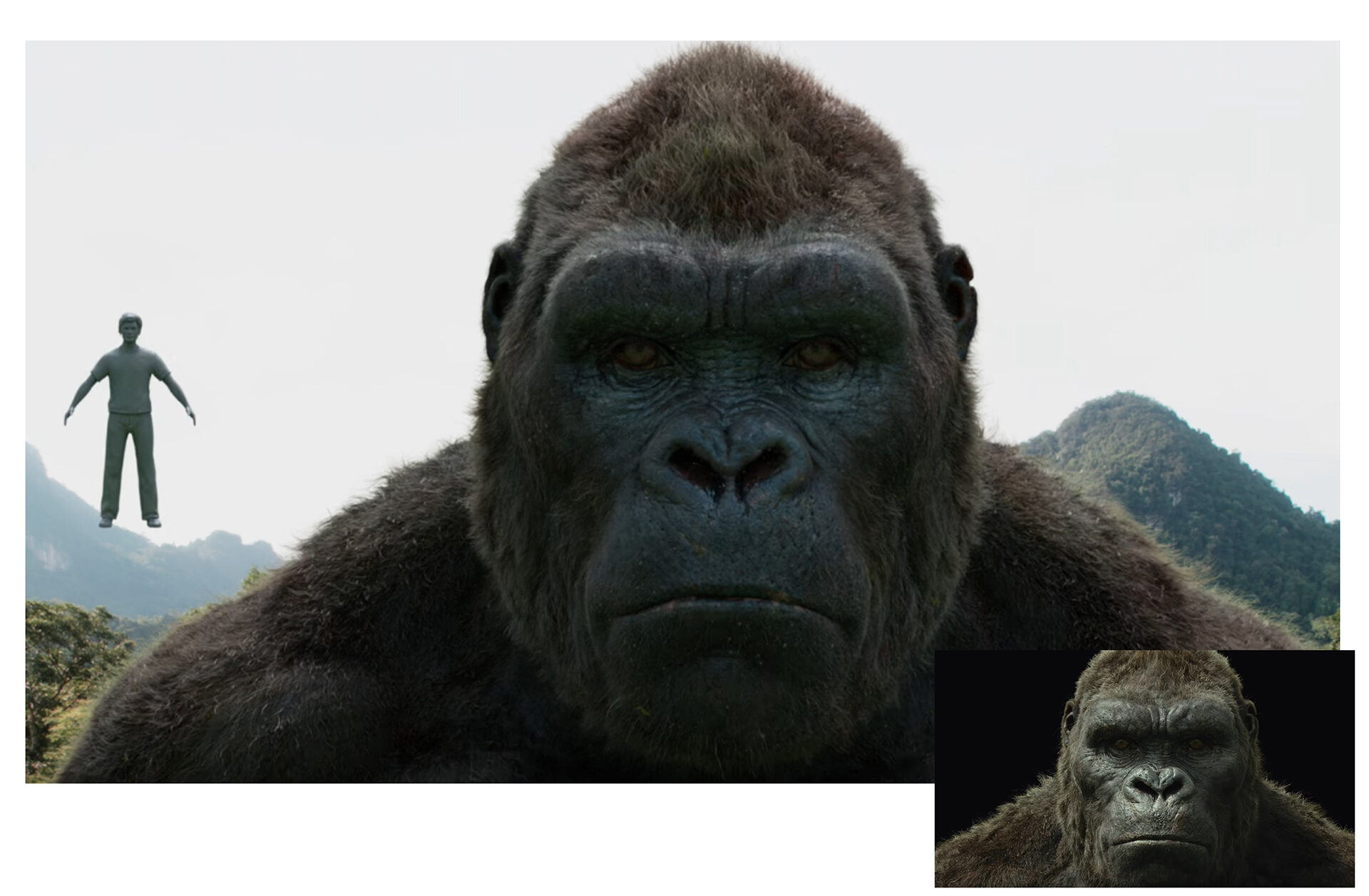

 Framestore
Framestore
Image Engine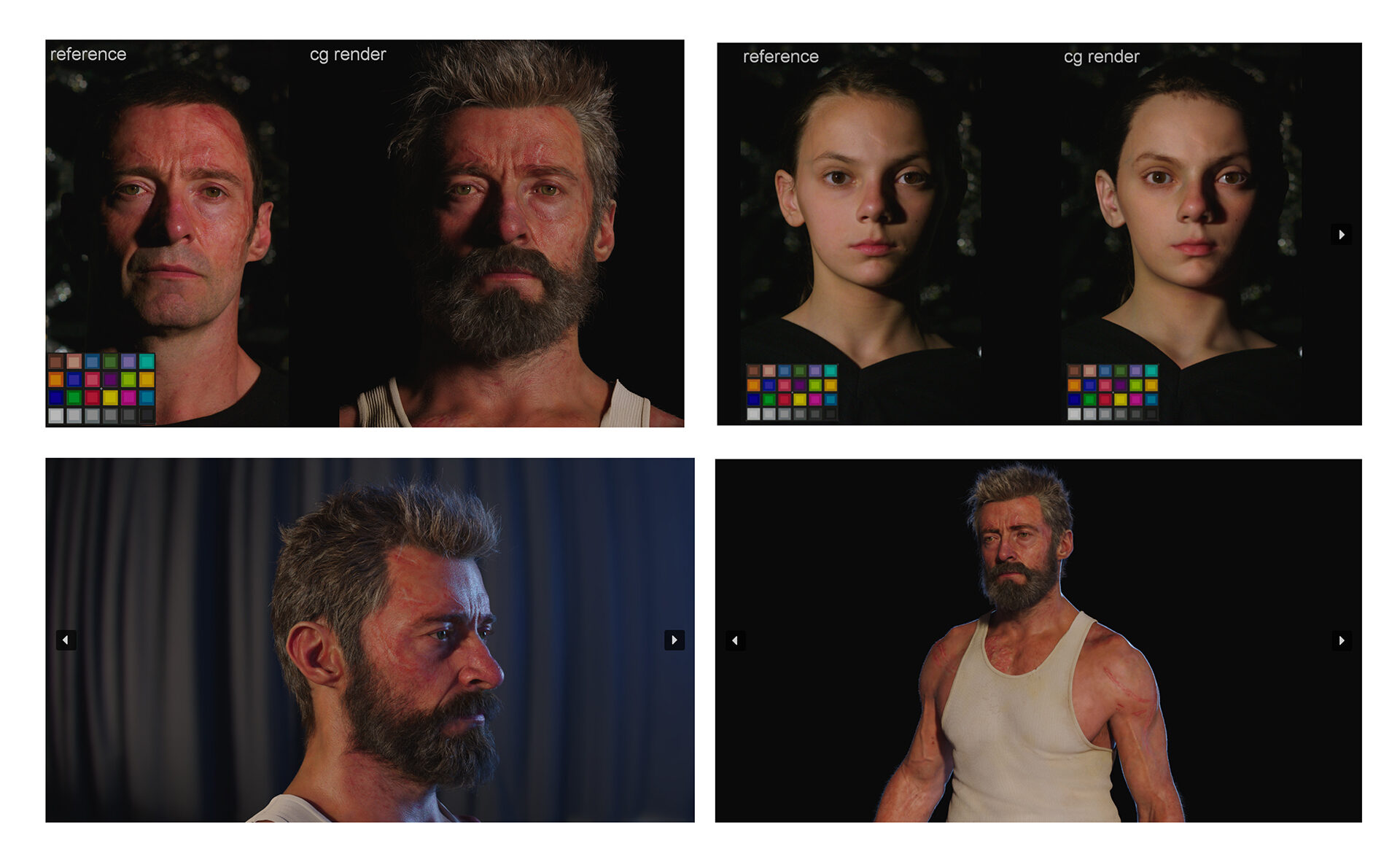
Support CAVE Academy
Here at CAVE Academy the beauty of giving and sharing is very close to our hearts. With that spirit, we gladly provide Masterclasses, Dailies, the Wiki, and many high-quality assets free of charge. To enable the team to create and release more free content, you can support us here: Support CAVE Academy













Thanks for your personal marvelous posting! I definitely enjoyed reading it, you will be a great author.I will always bookmark your blog and will come back in the foreseeable future. I want to encourage yourself to continue your great job, have a nice holiday weekend!
Hey Julio,
We”ve got our pipeline supe on-board now, so hopefully we can get this tool going in the coming months. We are currently laying out the pipeline to get Shotgun to work with Maya, Nuke, etc. Making progress, so do check in.
Have a good weekend.
J