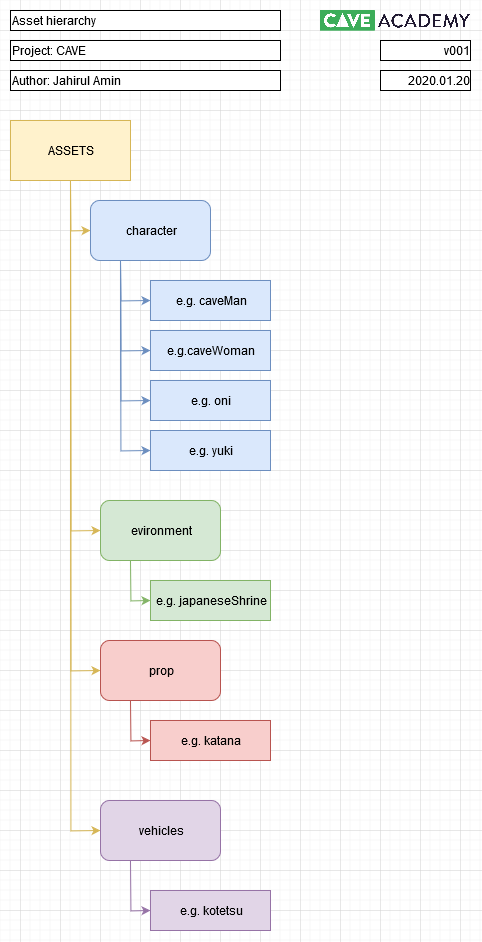Search the wiki
Asset Hierarchy
This page will give a run-through on how we are managing the hierarchy of assets at CAVE.
WIP - we need to change the naming of the hierarchy.
The following diagram describes the CAVE asset hierarchy for projects. This hierarchy will also be mirrored in the project file system.
We’ll keep things pretty flat to begin with and as we tackle more complex projects, we can add additional divisions. For example, if a project consists of many, many vehicles, we can add sub-catergories for cars, trains, planes, boats, etc.
Crowd characters will also go under ‘character’ and will be controlled via the LOD system. For more information on how we are managing LODs, check out this doc: Asset LODs