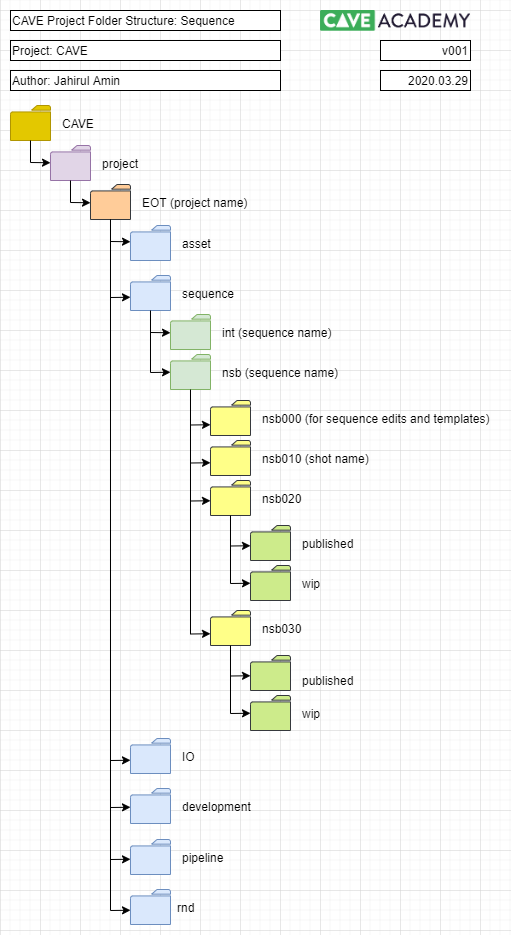Search the wiki
VFX Sequence Directory
Sequences
The /sequence directory is where we will maintain all shot files. The /sequence directory will contain a folder for each sequence. For example:
- /TOTRS/sequence/nsb
- /TOTRS/sequence/int
Each sequence will then have directories for all the shots related to that sequence. For example:
- /TOTRS/sequence/nsb/nsb000
- /TOTRS/sequence/nsb/nsb010
- /TOTRS/sequence/nsb/nsb020
Please note that the first shot for any sequence will be ‘000‘ (for example nsb000 or int000). This shot is really a non-shot and is used purely to maintain the sequence edit and also house sequence templates per department. For example, the sequence lighting template.
If your project is episodic, please refer to this doc here for how to structure your project: CAVE VFX Project Directory
Each shot directory will have will be broken into two main stems of data:
- published: this will contain all published files which will be passed down the pipeline to other departments.
- wip: this will contain user work-in-progress files. These files should not be passed down the pipeline.
Sequence WIP Data
For WIP (work-in-progress) sequence and shot-based data, we’ve created a series of application directories. Each application directory is essentially a project, so you can set these as the active project in Maya, Houdini, Nuke, etc. We’ve tried to include the usual motley crew of applications but if an application directory is missing, give us a shout 😉
In order to reduce the chance of overwriting other artist files, we’d like you to create a user directory within the relevant scene file directory. For example, if you are working in Maya, under the /scenes directory, you should create a user folder and save your wip files within that folder.
/nsb/nsb010/wip/maya/scenes/jahirul_amin/TOTRS_nsb_nsb010_anim_v001_r001_blocking.mb
…or if you were creating a costume rig in Houdini, you would create a user folder under the /hip directory, like so:
/asset/yuki/wip/houdini/hip/jahirul_amin/TOTRS_character_yuki_techrig_costume_lod1_v001_r001_test.hip
In regards to naming your wip asset files, please refer to the following doc: Sequence WIP File Naming Conventions
Sequence Published Data
For each sequence-based department, we’ll be publishing the data into the following directories:
- scene: here we will maintain the scene file used for publishing. This is a backup file if we need to go back to fix anything.
- data: for scene file data that will be pushed down the pipeline (ma, usd, obj, abc, etc.). A directory will be created per asset.
- viewables: for images and movies to accompany the data which will also be submitted for review (jpg, mov, etc.)
- feedback: this directory is where you’ll find all the feedback notes for the version.
In regards to naming your published shot files, please refer to the following doc: Sequence Published File Naming Conventions
The (very long) diagram below gives a breakdown of the sequence stages and how published data will be managed on-disk. Keep scrolling down and you’ll find a more detailed breakdown of each stage (camera tracking, layout, animation, fx, etc.).
Here is a breakdown of the sequence data/viewable paths per department or task:
Edit
The /published/edit directory is for all published editorial related data. This directory contains one folder:
- cut: xxx
…/edit/cut
The file path for published/cut data and viewables is as follows:
…/sequence/<sequenceName>/<shotName>/published/edit/cut/<version>/data/
…/sequence/<sequenceName>/<shotName>/published/edit/cut/<version>/viewables/
Please note the inclusion of the <description> directory (which will also be included in the file name). This is to allow a manual token to be added to give a clear description as to what the reference is. For example it could reference images for texturing, photogrammetry images, or a rigging range of motion movie file.
Plate
Virtual Production
Previs
Support CAVE Academy
Here at CAVE Academy the beauty of giving and sharing is very close to our hearts. With that spirit, we gladly provide Masterclasses, Dailies, the Wiki, and many high-quality assets free of charge. To enable the team to create and release more free content, you can support us here: Support CAVE Academy