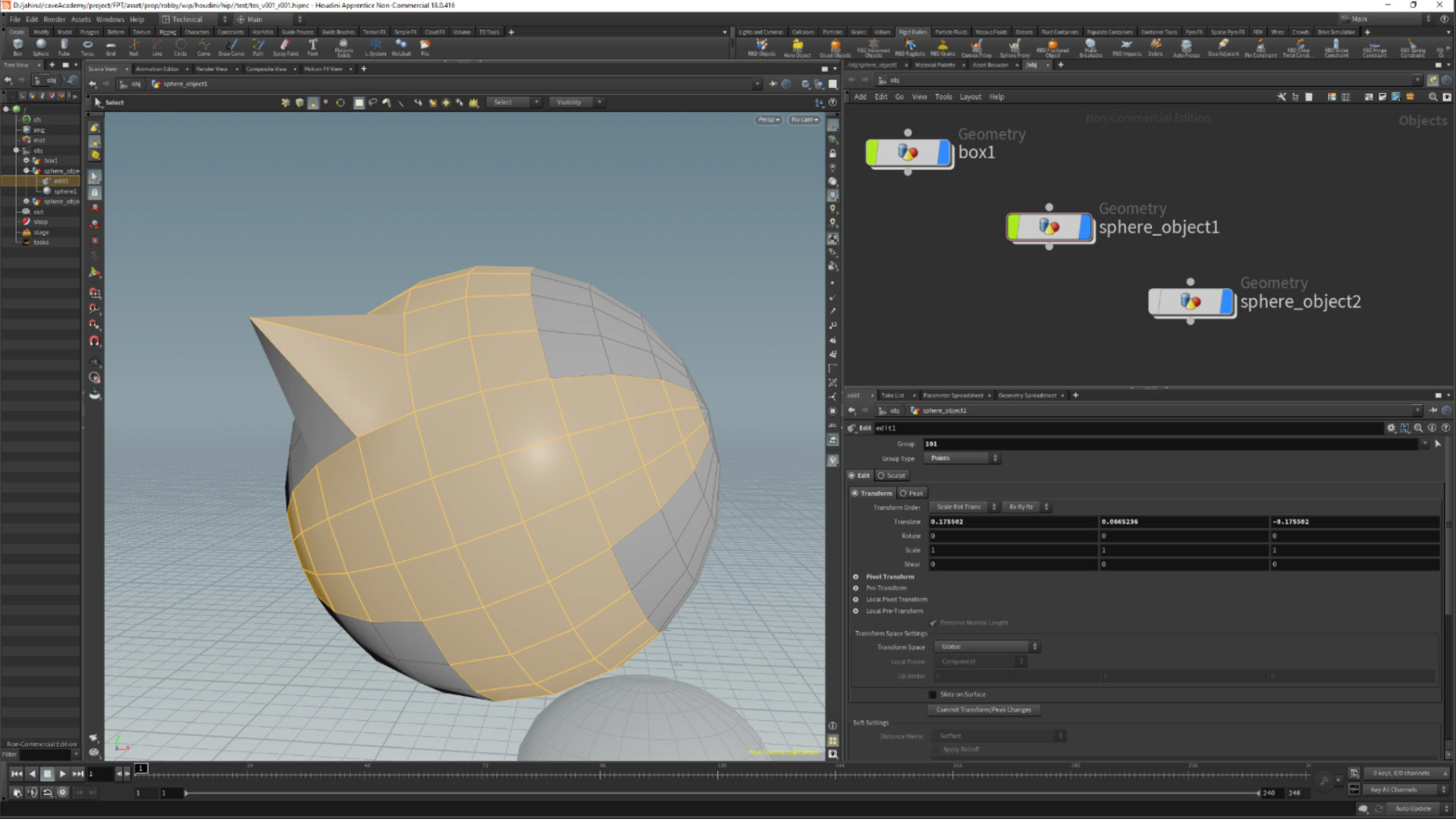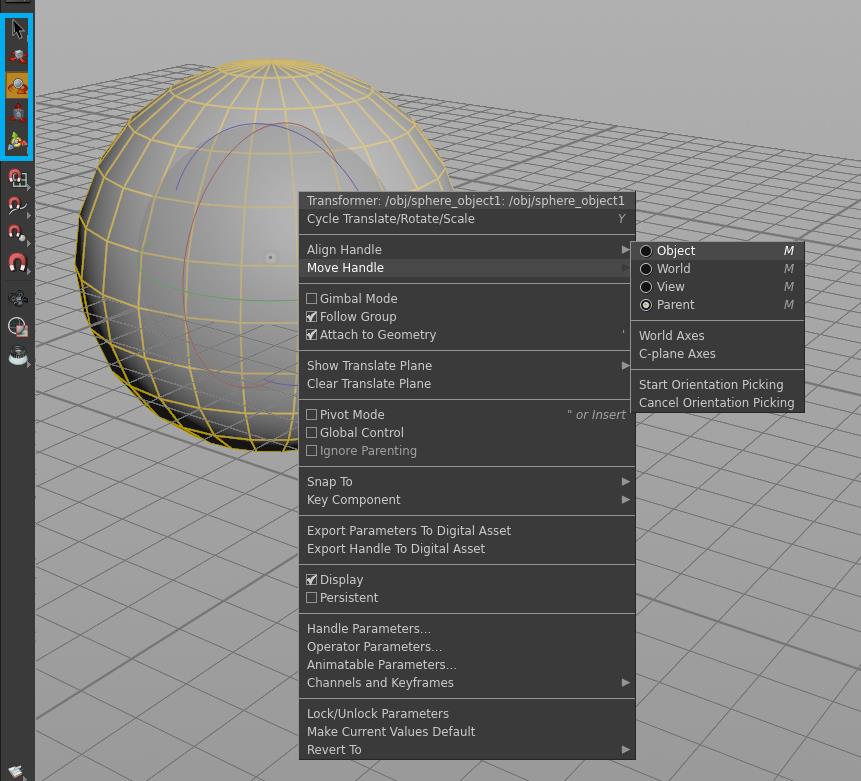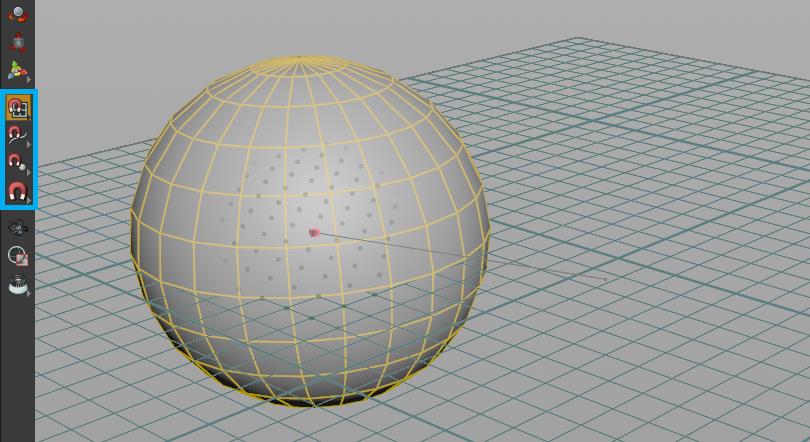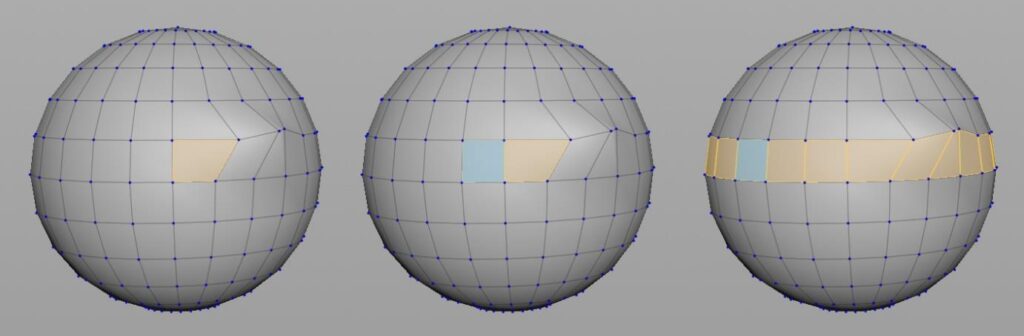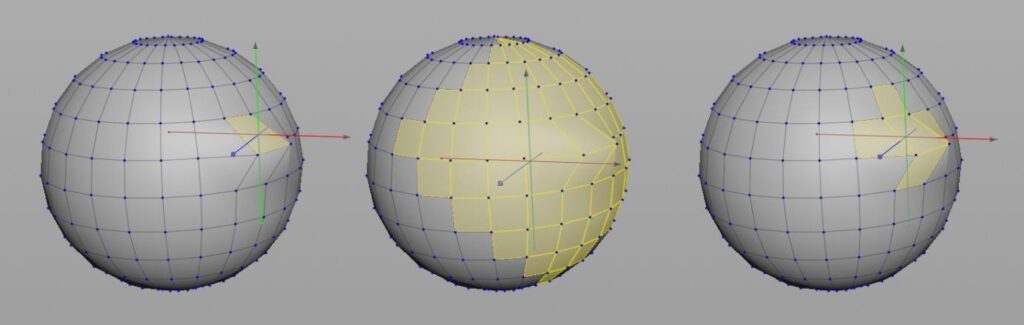Search the wiki
03. Houdini Transform and Selection Tools
Transform and Selection Tools
Transform tools
As we have an object in the scene (if not, Ctrl click the Sphere tool), let’s quickly look at some of the manipulation tools at our disposal.
The common manipulation tools and shortcuts are as follows:
- S = Select
- T = Translate
- R = Rotate
- E = Scale
- Enter = Shows Handle
- Y = Toggles between the above tools
- Holding down the RMB over a manipulator will also allow you to edit the behaviour of the tool.
Snapping Tools
Beneath the Manipulation tools, you will find a number of Snapping tools. From top to bottom, you will find:
- X = Snap to Grid
- C = Snap to Curve
- V = Snap to Points
- Ctrl+J = Multi-Snapping
Selection Tools
With an object selected, we can use a few tools to select and edit the different components of the object:
- 1 = Object Select Mode
- 2 = Points
- 3 = Edges
- 4 = Primitives (referred to as Faces in Maya)
- 5 = Vertices
Now you may be thinking: Why so we have Points and Vertices? Hold that thought in your mind as we’ll be coming back to this later.
Other selection shortcuts that will be of use include:
- Ctrl+Shift+LMB = Add to a selection
- Ctrl+LMB = Remove from a selection
- To select a loop of vertices, edges or primitives, select the first component, hold the A key and then MMB click on the neighbouring component.
With a component selected and a manipulator tool active, you can hold down the MMB over an axis to use the Value Ladder (more on this later) to manipulate the component with great precision.
You can also grow and shrink your component selection by using Shift+G and Shift+S respectively.
Training
For more information on all things software related, you can check out our courses here:
- Introduction to Maya 1001
- Introduction to CG Tools and Techniques 1001
- Creating Digital Studio Look Development Environments
- Character Modelling for Feature Animation 1001
The Connection Programme
If you are a fan of mixing science with art, or maths with creative thinking, then join our Connection Programme, where we’ll be exploring VFX, animation and games from the core fundamentals:
Links
- SideFX learning resources – SideFX training bits and bobs.
- SideFX Houdini documentation – Documentation from the folks at SideFX.
- OdForce forums – Plenty of great information from the team at OdForce.
- cgwiki – A heap of amazing content from cgwiki.
Support CAVE Academy
Here at CAVE Academy the beauty of giving and sharing is very close to our hearts. With that spirit, we gladly provide Masterclasses, Dailies, the Wiki, and many high-quality assets free of charge. To enable the team to create and release more free content, you can support us here: Support CAVE Academy